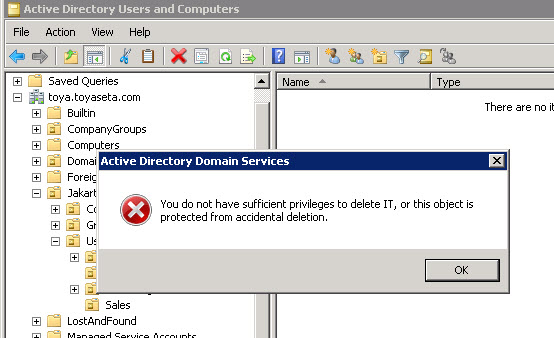Note: Im using WIndows Server 2008 R2
1) Log on to the computer as built in administrators group or Domain Admins group.
2) Open Active Directory Users and Computers.
3) Click View, and then click Advanced Features.
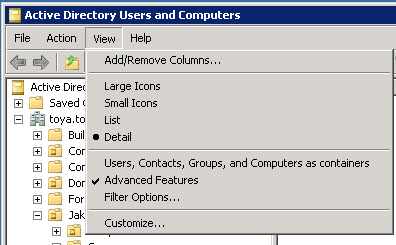
4) Right-click > Properties on the object of choice, navigate to the Object Tab, then untick Protect object from accidental deletion >> click OK
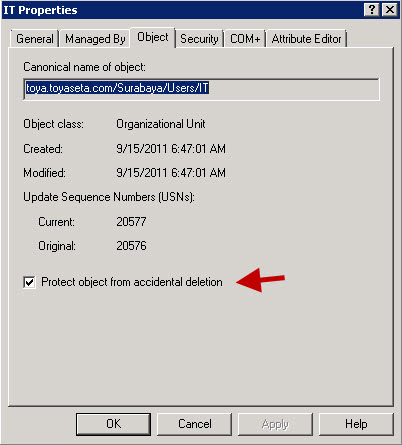
5) Delete or Move the object that you want to delete or moving.