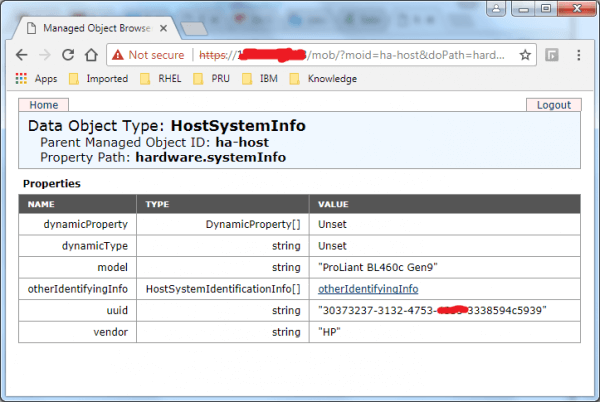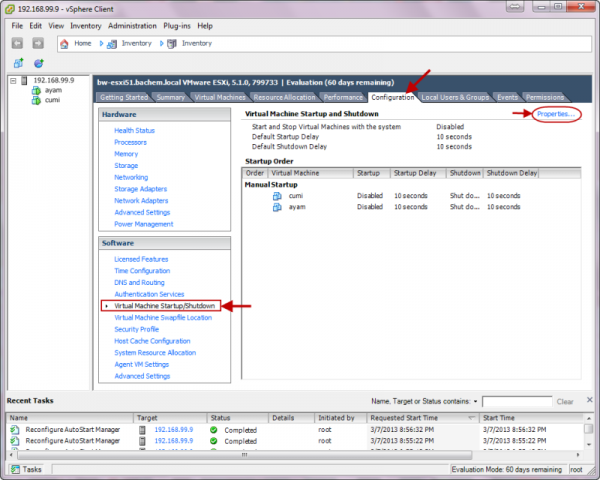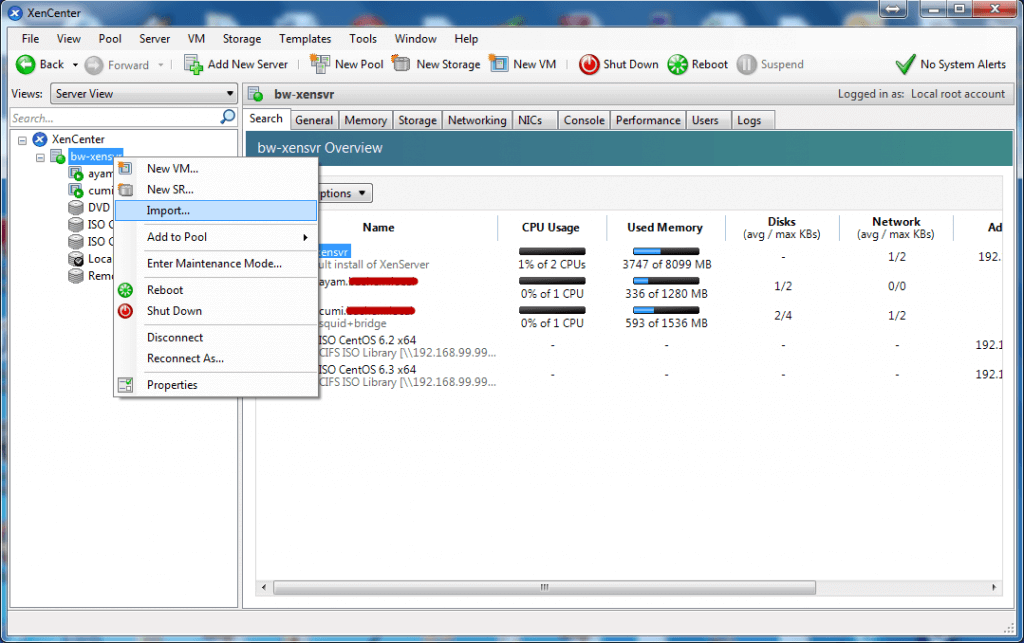Scenario: Create LUN in Openfiler from new disk.
System: Openfiler ESA 2.9
Steps:
1) Click Volumes >> Click Block Devices,in picture below we see new drive /dev/sdb and /dev/sdc as plan we will create LUN in /dev/sdb then continue click /dev/sdb.
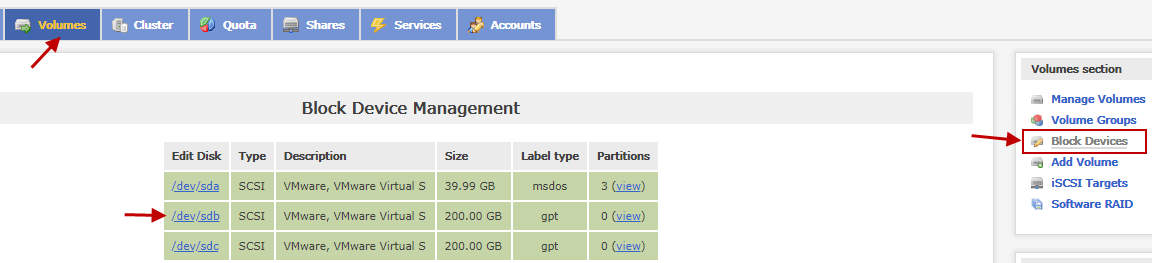
Continue reading