Scenario: Create LUN in Openfiler from new disk.
System: Openfiler ESA 2.9
Steps:
1) Click Volumes >> Click Block Devices,in picture below we see new drive /dev/sdb and /dev/sdc as plan we will create LUN in /dev/sdb then continue click /dev/sdb.
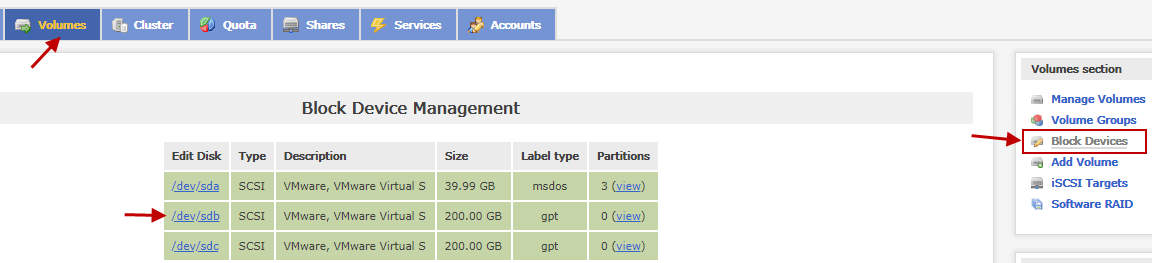
2) Create a partition from /dev/sdb using entire disk size. Click Create.
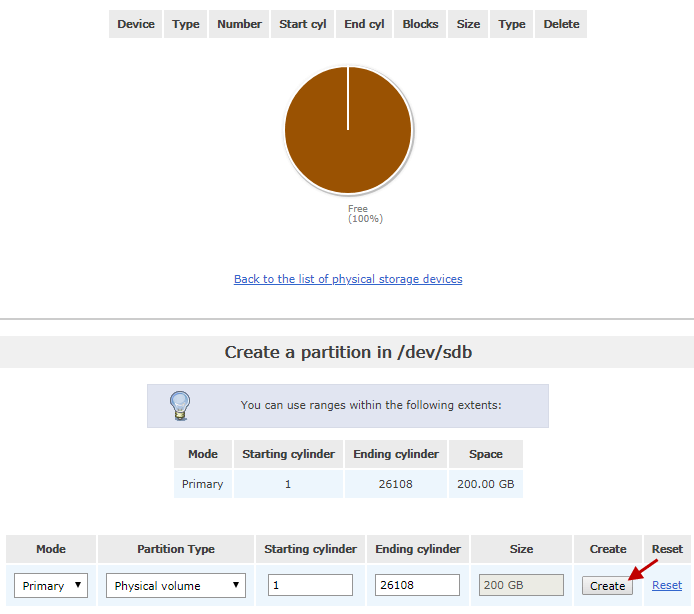
3) Create Volume Group from entire partition size created above. Click Volume Groups.
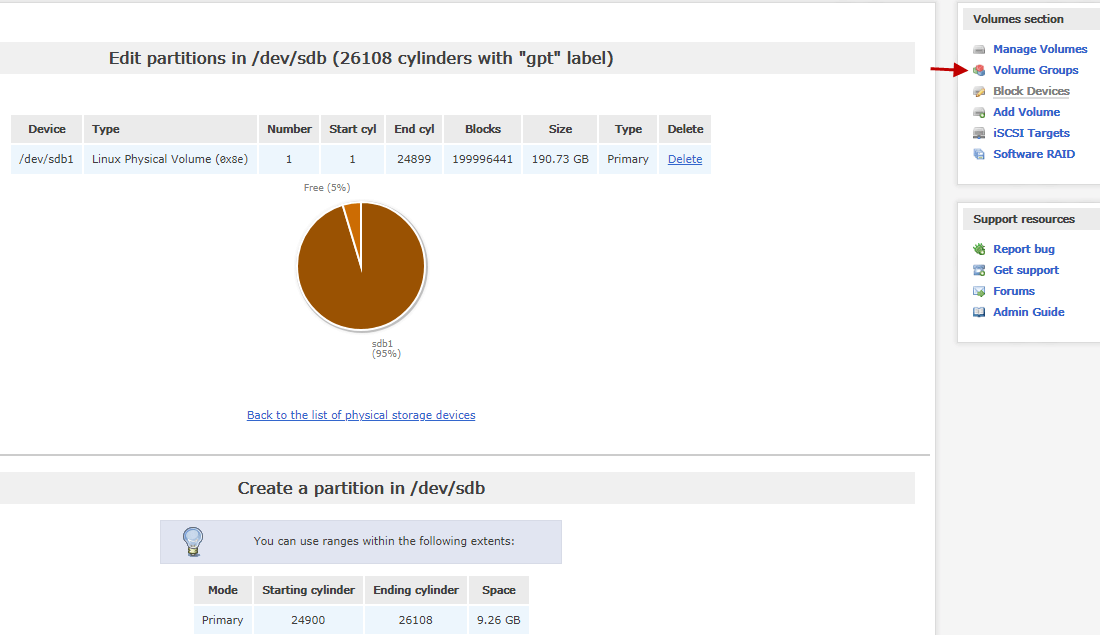
– Input Volume Group name >> check the Drive >> click Add volume group.
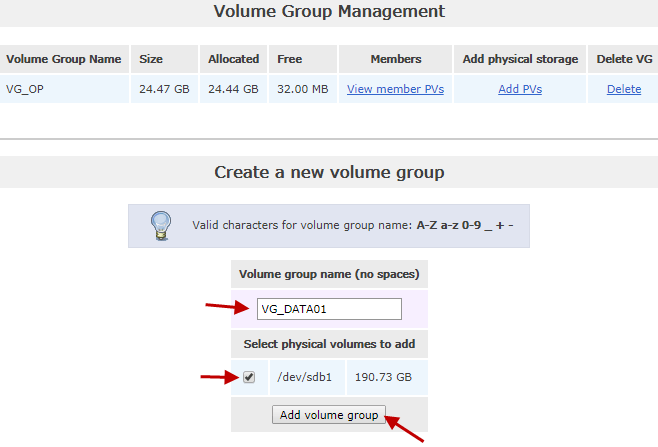
4) After Volume Group created continue click Add Volume on the right menu. We will create 2 logical volume as seen on 2 pictures below.
– Input first Logical Volume name,description,size,and select Filesystem / Volume type: block(iSCSI,fc,etc.)
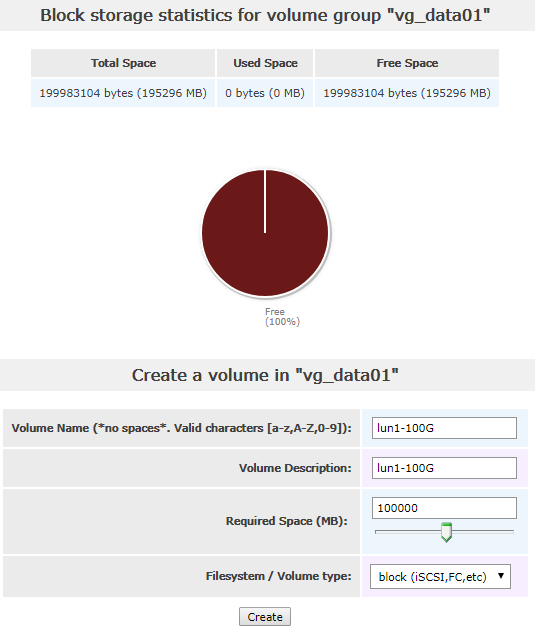
– Input second Logical Volume name,description,size,and select Filesystem / Volume type: block(iSCSI,fc,etc.)
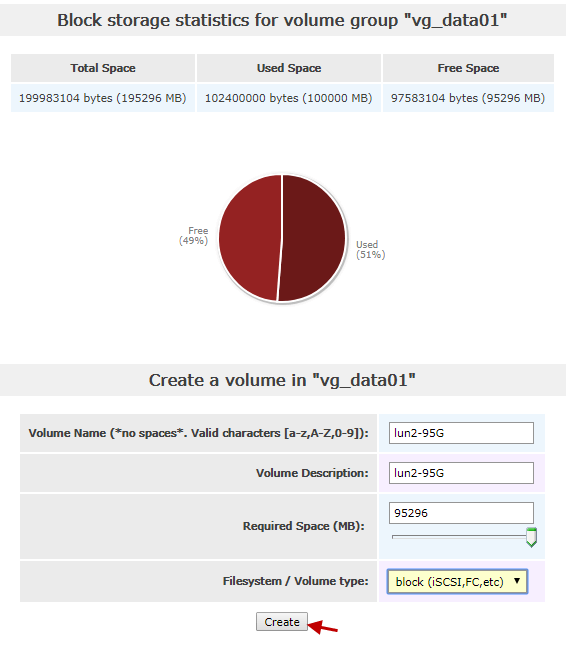
5) Finish, 2 LUN created and ready to use mount in VMware ESXi.
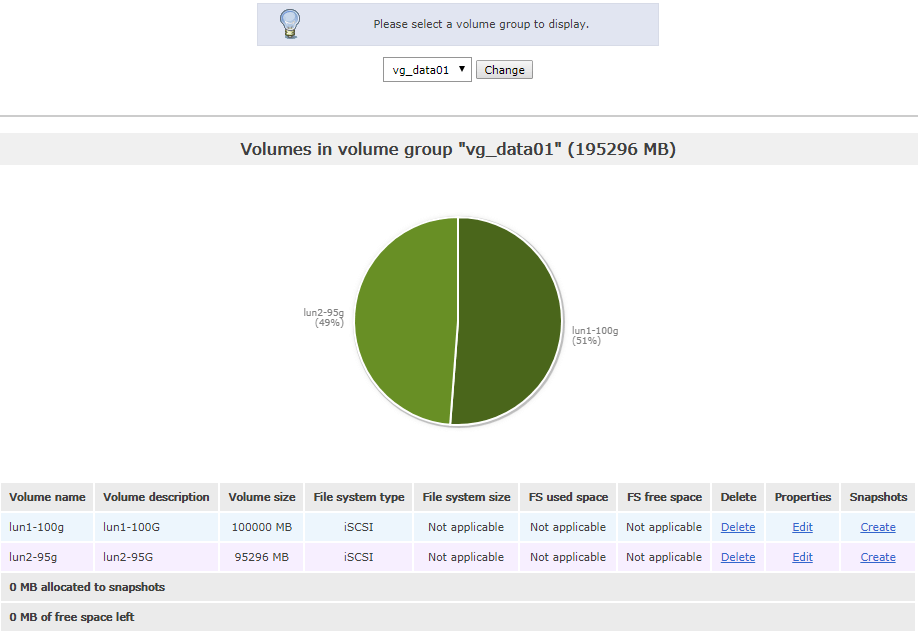
Reference:
https://www.openfiler.com/
