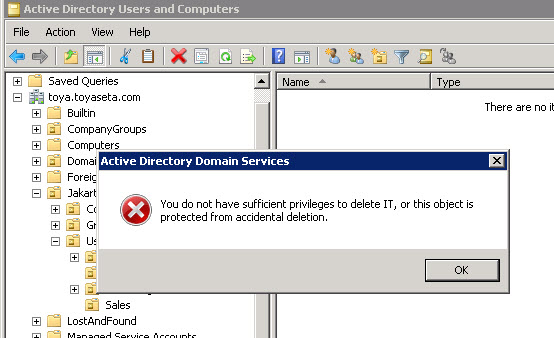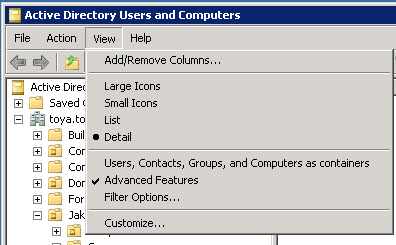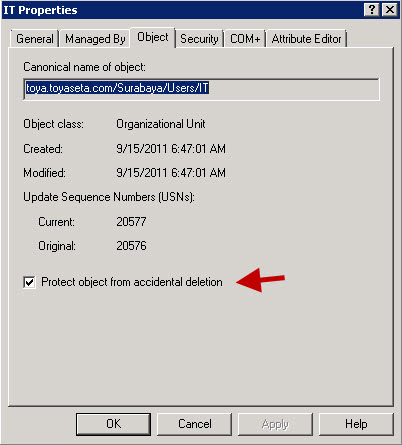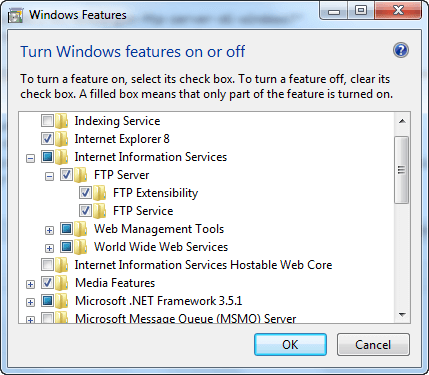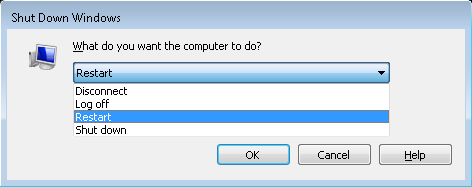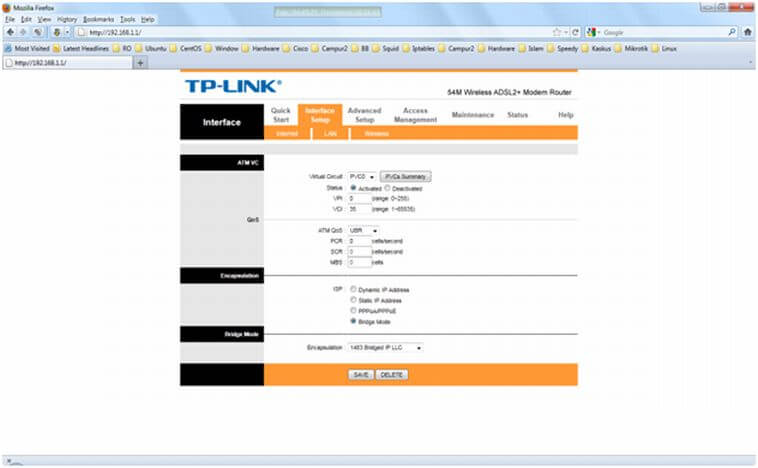References:
http://www.howtoforge.com/installation-of-bind-as-a-secondary-slave-dns-server-on-centos
http://doc.planet-lab.eu/html/x732.htm
I. Skenario:
Primary DNS : 192.168.0.250
Secondary DNS (Mirror) : 192.168.0.251
II. Edit /etc/hosts
# vi /etc/hosts
# Do not remove the following line, or various programs
# that require network functionality will fail.
127.0.0.1 localhost.localdomain localhost
::1 localhost6.localdomain6 localhost6
192.168.0.251 kucing.example.net kucing
III. Edit /etc/resolv/conf
search example.net
nameserver 192.168.0.250
nameserver 192.168.0.251