System: Windows Server 2008 R2 SP1
>> First,raise the forest functional level to Windows Server 2008 R2 using Ldp.exe
1. Logon as Administrative privileges(ie.Administrator,Domain Admins) your Windows AD DC.
2. On Windows Start Button type Run type ldp.exe
3. On Ldp click Connection menu select Connect…
4. In the Connect box type your full AD server name then click OK.
(Note: You can check full computer name by right click on Computer select Properties)
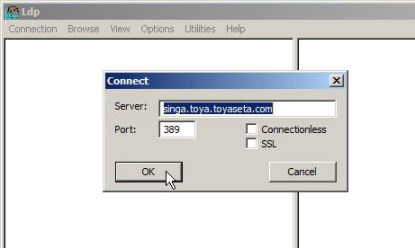
5. Again, click the Connection menu and select Bind.
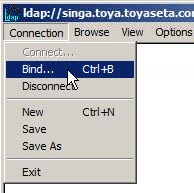
Select Bind as currently logged on user (that have administrative priledge) then click OK.
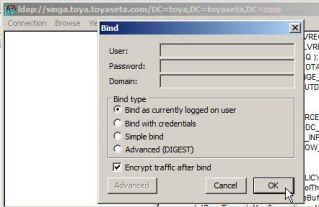
6. Click View, and then click Tree. In BaseDN, select the configuration directory partition, and then click OK.
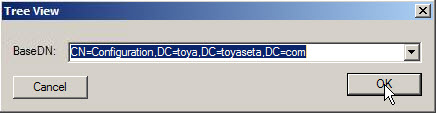
7. In the console tree, double-click the distinguished name (also known as DN) of the configuration directory partition, and then navigate to the CN=Partitions container.
8. Right-click the CN=Partitions container’s distinguished name, and then select Modify.
9. In the Modify dialog box, in Edit Entry Attribute, type msDS-Behavior-Version.
10.In the Modify dialog box, in Values, type 4 (the value of the Windows Server 2008 R2 forest functional level).
11.In the Modify dialog box, under Operation click Replace, click Enter, and then click Run.
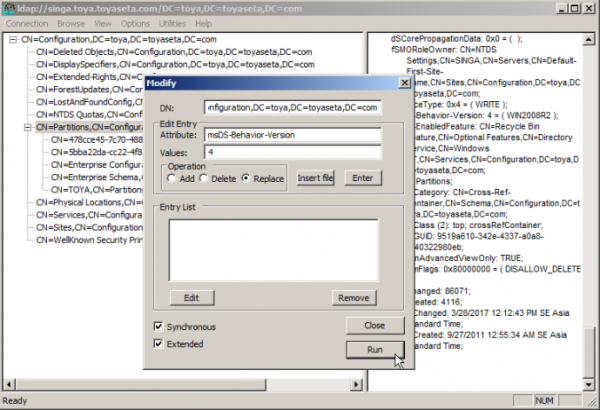
>> Enable Active Directory Recycle Bin:
Repeat steps 1-8 above
9. In the Modify dialog box, make sure that the DN box is empty.
10.In the Modify dialog box, in Edit Entry Attribute, type enableOptionalFeature.
11.In the Modify dialog box, in Values, type CN=Partitions,CN=Configuration,DC=mydomain,DC=com:766ddcd8-acd0-445e-f3b9-a7f9b6744f2a. Replace mydomain and com with the appropriate forest root domain name of your AD DS environment.
Note: 766ddcd8-acd0-445e-f3b9-a7f9b6744f2a is the Active Directory Recycle Bin globally unique identifier (GUID).
12.In the Modify dialog box, under Operation click Add, click Enter, and then click Run.
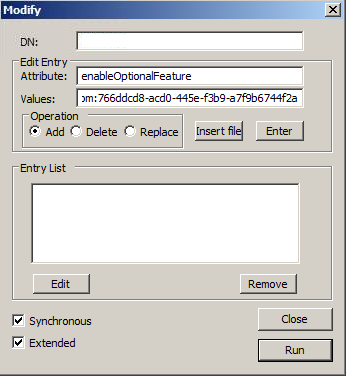
13. To verify that Active Directory Recycle Bin is enabled, navigate to the CN=Partitions container. In the details pane, locate the msDS-EnabledFeature attribute, and confirm that its value is set to CN=Recycle Bin Feature,CN=Optional Features,CN=Directory Service,CN=Windows NT,CN=Services,CN=Configuration, DC=mydomain,DC=com, where mydomain and com represent the appropriate forest root domain name of your AD DS environment.
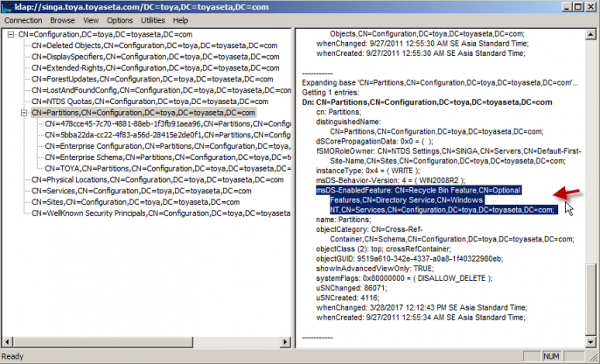
References:
https://technet.microsoft.com/en-us/library/dd379481(v=ws.10).aspx
