This is how to manually backup XenServer VM snapshots to local disk:
1. Open XenCenter
2. Choose VM which the snapshot will backup
2. Click Tab Menu Snapshots
3. Choose the snapshot which will backup
4. Click Actions => Click Export to File…
5. Give filename => Click Save
Print Screen:
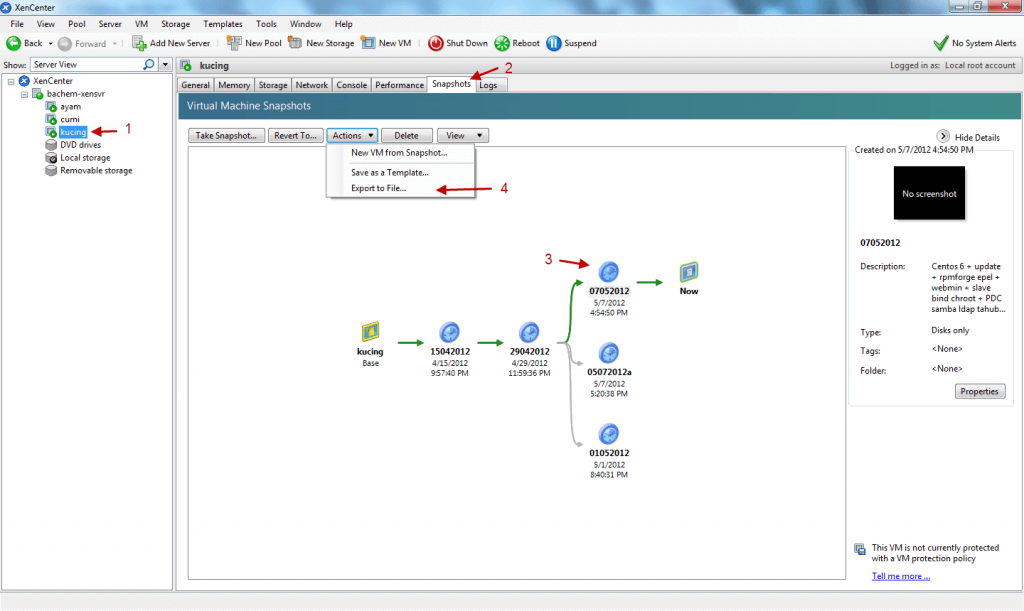
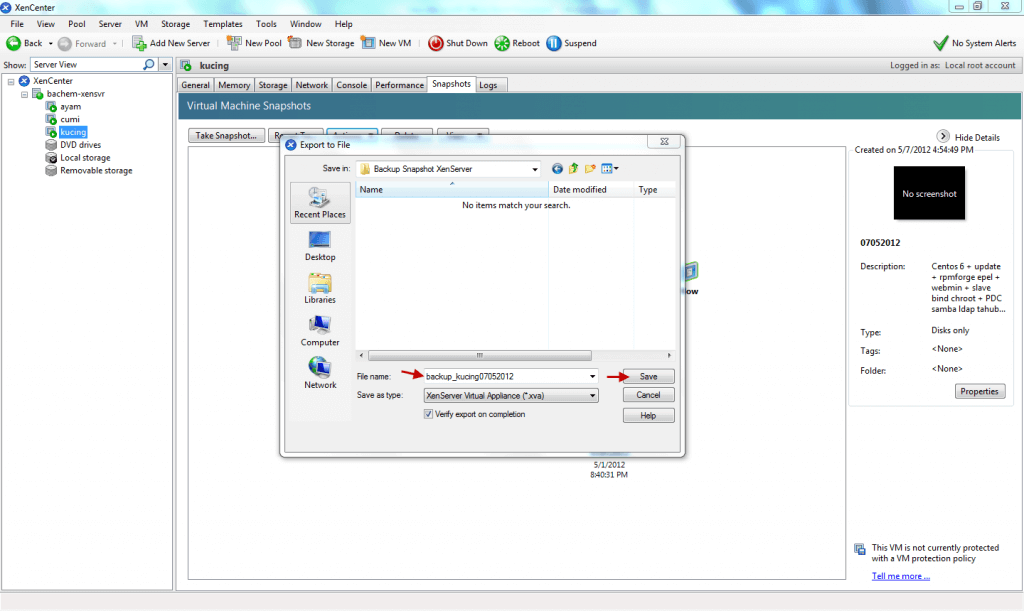
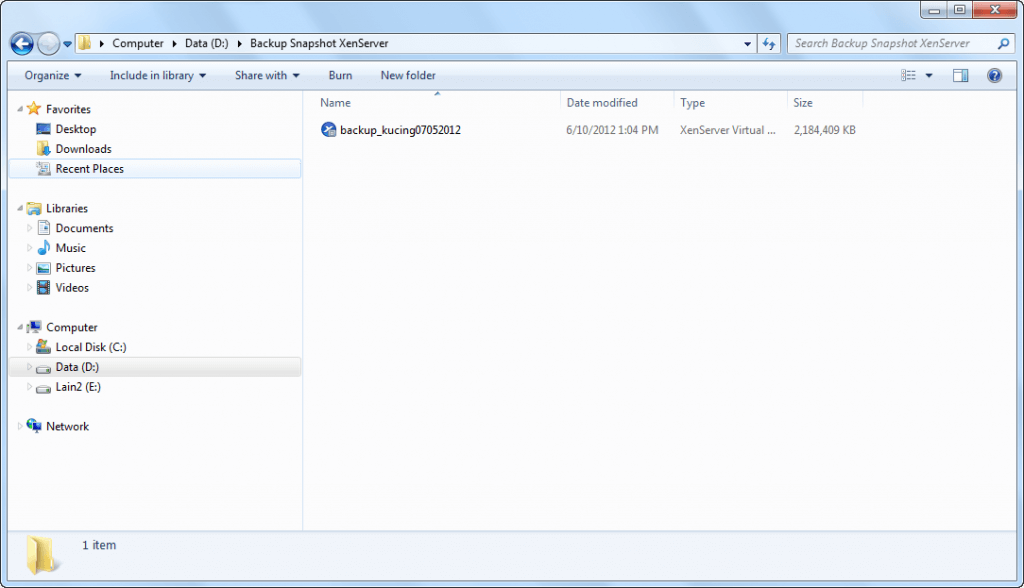
Export Citrix XenServer VM Snapshots to Local Disk
Leave a reply
