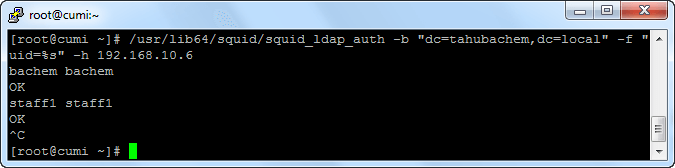Detail:
http://www.webmin.com/rpm.html
Using the Webmin YUM repository
-Download & import webmin gpg key
# mkdir /opt/webmin
# cd /opt/webmin
# wget http://www.webmin.com/jcameron-key.asc
# rpm --import jcameron-key.asc
-Add webmin repository
# vi /etc/yum.repos.d/webmin.repo
[webmin]
name=Webmin Distribution Neutral
#baseurl=http://download.webmin.com/download/yum
mirrorlist=http://download.webmin.com/download/yum/mirrorlist
enabled=0
-Install webmin via yum
# yum --enablerepo=webmin install webmin
Enable port 10000
# iptables -A INPUT -p tcp -m tcp --dport 10000 -j ACCEPT
# service iptables save
# service iptables restart
-Tes akses server menggunakan webmin. Buka browser ketik: http://ip_server:10000