Setup yahoo mail di Microsoft Outlook 2010:
-Account Setting => New Email Account => Manually configure … => Internet Email
-Ketik pop.mail.yahoo.com di kotak Incoming Mail (POP3, IMAP, or HTTP) Server
-Ketik smtp.mail.yahoo.com di kotak Outgoing Mail (SMTP) Server
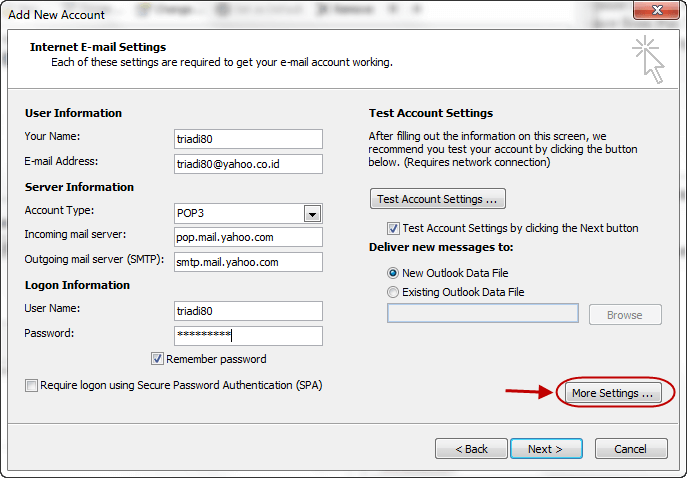
-More Setting => Advanced => Centang Leave a copy of messages on the server agar email tetap ada di Yahoo Webmail
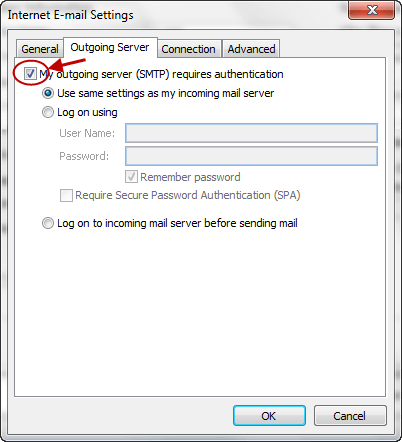
-More Setting => Advanced => Centang My Outgoing server (SMTP) requires authentication
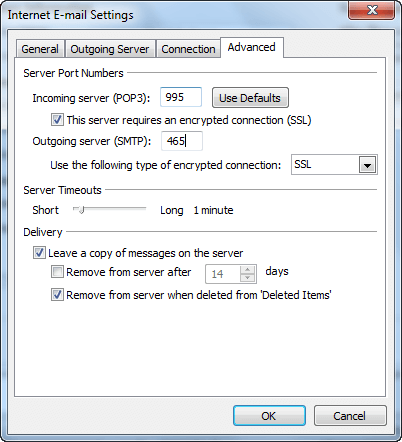
Reference:
http://help.yahoo.com/l/id/yahoo/mail/classic/mailoptions/pop/pop-08.html
