By default OCS inventory didn’t retrieve Ms Office key product key,Install MSofficeKey 2.2.4 plugin to retrieve Ms Office product key.
This instalation didn’t use setup.sh but manual install follow README.txt file in the package PluginOcsOfficekey-2.2.4.tar.gz
Download OCS Inventory Officekey 2.2.4 plugins
# cd /opt
# wget http://download.ocsinventory-ng.org/pub/plugins/PluginOcsOfficekey-2.2.4.tar.gz
# tar -zxvf PluginOcsOfficekey-2.2.4.tar.gz
Windows Agent configuration
Copy the file msofficekey.vbs and place it in C:\Program Files\OCS Inventory Agent\Plugins.
This script is a VB script. The name is not important. Nothing more to do.
Copy cd_officepack directory from source to /ocsreports/plugins/computer_detail/
# cp -avr /opt/PluginOcsOfficekey-2.2.4/cd_officepack/ /usr/share/ocsinventory-reports/ocsreports/plugins/computer_detail/
# chmod -R 755 /usr/share/ocsinventory-reports/ocsreports/plugins/computer_detail/cd_officepack/
# chown -R .apache /usr/share/ocsinventory-reports/ocsreports/plugins/computer_detail/cd_officepack/
Copy ms_plugins directory from source to /ocsreports/plugins/main_sections/ms_plugins (Note: I backup original ms_plugins.php first)
# cd /usr/share/ocsinventory-reports/ocsreports/plugins/main_sections/ms_plugins/
# mv ms_plugins.php ms_plugins.php.bak
# cp /opt/PluginOcsOfficekey-2.2.4/ms_plugins/ms_plugins.php /usr/share/ocsinventory-reports/ocsreports/plugins/main_sections/ms_plugins/
# cp /opt/PluginOcsOfficekey-2.2.4/ms_plugins/ms_plugins_packoffice.php /usr/share/ocsinventory-reports/ocsreports/plugins/main_sections/ms_plugins/
# chown -R .apache /usr/share/ocsinventory-reports/ocsreports/plugins/main_sections/ms_plugins/
# chmod -R 755 /usr/share/ocsinventory-reports/ocsreports/plugins/main_sections/ms_plugins/
-Copy img/cd_officepack.png from source to /ocsreports/plugins/computer_detail/img/
-Copy img/cd_officepack_a.png from source to /ocsreports/plugins/computer_detail/img/
-Copy img/cd_officepack_d.png from source to /ocsreports/plugins/computer_detail/img/
# cp /opt/PluginOcsOfficekey-2.2.4/img/cd_officepack_a.png /usr/share/ocsinventory-reports/ocsreports/plugins/computer_detail/img/
# cp /opt/PluginOcsOfficekey-2.2.4/img/cd_officepack_d.png /usr/share/ocsinventory-reports/ocsreports/plugins/computer_detail/img/
# cp /opt/PluginOcsOfficekey-2.2.4/img/cd_officepack.png /usr/share/ocsinventory-reports/ocsreports/plugins/computer_detail/img/
# chown -R .apache /usr/share/ocsinventory-reports/ocsreports/plugins/computer_detail/img/
# chmod -R 755 /usr/share/ocsinventory-reports/ocsreports/plugins/computer_detail/img/
-Backup old french.txt and copy new french.txt file from source to /ocsreports/plugins/language/french/
-Backup old english.txt and copy new english.txt file from source to /ocsreports/plugins/language/english/
# cd /usr/share/ocsinventory-reports/ocsreports/plugins/language/
# cd french/
# mv french.txt french.txt.bak
# cd ..
# cd english/
# mv english.txt english.txt.bak
# cp /opt/PluginOcsOfficekey-2.2.4/conf/english.txt /usr/share/ocsinventory-reports/ocsreports/plugins/language/english/
# cp /opt/PluginOcsOfficekey-2.2.4/conf/french.txt /usr/share/ocsinventory-reports/ocsreports/plugins/language/french/
# chown -R .apache /usr/share/ocsinventory-reports/ocsreports/plugins/language/english/
# chmod -R 755 /usr/share/ocsinventory-reports/ocsreports/plugins/language/english/
# chown -R .apache /usr/share/ocsinventory-reports/ocsreports/plugins/language/french/
# chmod -R 755 /usr/share/ocsinventory-reports/ocsreports/plugins/language/french/
Backup old cd_config.txt, copy new cd_config.txt from source to /ocsreports/plugins/computer_detail/ and /ocsreports/plugins/main_sections/
# cd /usr/share/ocsinventory-reports/ocsreports/plugins/computer_detail/
# mv cd_config.txt cd_config.txt.bak
# cp /opt/PluginOcsOfficekey-2.2.4/conf/cd_config.txt /usr/share/ocsinventory-reports/ocsreports/plugins/computer_detail/
# chown -R .apache /usr/share/ocsinventory-reports/ocsreports/plugins/computer_detail/cd_config.txt
# chmod -R 755 /usr/share/ocsinventory-reports/ocsreports/plugins/computer_detail/cd_config.txt
Backup old 4all_config.txt, copy new 4all_config.txt from source to /ocsreports/plugins/main_sections/
# cd /usr/share/ocsinventory-reports/ocsreports/plugins/main_sections/conf/
# mv 4all_config.txt 4all_config.txt.bak
# cp /opt/PluginOcsOfficekey-2.2.4/conf/4all_config.txt /usr/share/ocsinventory-reports/ocsreports/plugins/main_sections/conf/
# chown -R .apache /usr/share/ocsinventory-reports/ocsreports/plugins/main_sections/conf/4all_config.txt
# chmod -R 755 /usr/share/ocsinventory-reports/ocsreports/plugins/main_sections/conf/4all_config.txt
Backup old ms_multi_search.php and copy new ms_multi_search.php file from source to /ocsreports/plugins/main_sections/ms_multi_search/
# cd /usr/share/ocsinventory-reports/ocsreports/plugins/main_sections/ms_multi_search/
# mv ms_multi_search.php ms_multi_search.php.bak
# cp /opt/PluginOcsOfficekey-2.2.4/ms_multi_search/ms_multi_search.php /usr/share/ocsinventory-reports/ocsreports/plugins/main_sections/ms_multi_search/
# chown -R .apache /usr/share/ocsinventory-reports/ocsreports/plugins/main_sections/ms_multi_search/ms_multi_search.php
# chmod -R 755 /usr/share/ocsinventory-reports/ocsreports/plugins/main_sections/ms_multi_search/ms_multi_search.php
Create table in database to store informations
You have to create a new table which will receive new data
# mysql -u ocs -p ocsweb < /opt/PluginOcsOfficekey-2.2.4/officepack.sql
Enter password:
# mysql -u ocs -p ocsweb < /opt/PluginOcsOfficekey-2.2.4/officepack-guid-fr.sql
Enter password:
Backup old Map.pm and copy new Map.pm from source to $MAP_PM_PATH/ (path of Map.pm used
# mv /usr/local/share/perl5/Apache/Ocsinventory/Map.pm /usr/local/share/perl5/Apache/Ocsinventory/Map.pm.bak
# cp /opt/PluginOcsOfficekey-2.2.4/NewMap.pm /usr/local/share/perl5/Apache/Ocsinventory/Map.pm
Restart Apache
# service httpd restart
Repair CSRF ATTACK!!! error
Instruction refer from this forum
Change these lines
echo "<form name='".$form_name."' id='".$form_name."' method='POST' action=''>";
to
echo open_form($form_name);
and change this lines:
echo "</form>";
to
echo close_form();
in files below:
# vi /usr/share/ocsinventory-reports/ocsreports/plugins/main_sections/ms_plugins/ms_plugins.php
# vi /usr/share/ocsinventory-reports/ocsreports/plugins/computer_detail/cd_officepack/cd_officepack.php
# vi /usr/share/ocsinventory-reports/ocsreports/plugins/main_sections/ms_multi_search/ms_multi_search.php
Finish!!
References:
http://wiki.ocsinventory-ng.org/index.php/Plugins:MSofficeKey2.1
http://forums.ocsinventory-ng.org/viewtopic.php?id=12577

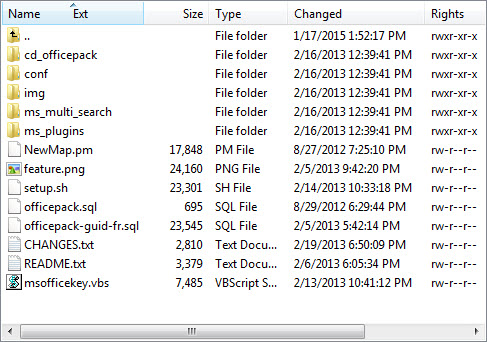
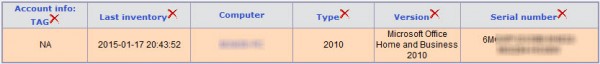
Many thanks !
One week with a problem ith this plugin, your tutorial solve my problem !
Hi.
It doesn work for me :/
I did everything like it shows.
Im using CentOS 6 and PluginOcsOfficekey-2.2.4.tar.gz .
Questions :
1) When I did edit “ms_multi_search.php” – and searching for “echo “”;” Im geting echo “”; should I replace it ? Next what im getting is lines :
echo “”;
echo “”;
echo “”;
#echo “”;
echo close_form();
echo $l->g(358);
echo “”;
Should I change the line with : echo “”; ???
What about that site ?
Is it importent ?
# PLUGIN MS OFFICE PACK
officepack => {
mask => 0,
multi => 1,
auto => 1,
delOnReplace => 1,
sortyBy => ‘OFFICEVERSION’,
writeDiff => 0,
cache => 0,
fields => {
OFFICEKEY => {},
OFFICEVERSION => {},
PRODUCT => {},
PRODUCTID => {},
TYPE => {},
GUID => {},
INSTALL => {},
NOTE => {},
}
},
Working !!!!!
Only thing what was missing was :
# chmod 777 /usr/share/ocsinventory-reports/ocsreports/plugins/main_sections/conf/old_conf
# chmod 777 /usr/share/ocsinventory-reports/ocsreports/plugins/main_sections/conf/sadmin_conf.txt
thx a lot 🙂
Hi Michal…Its working now…your tips has to add on the above steps…Its excellent guidance…Thanks.