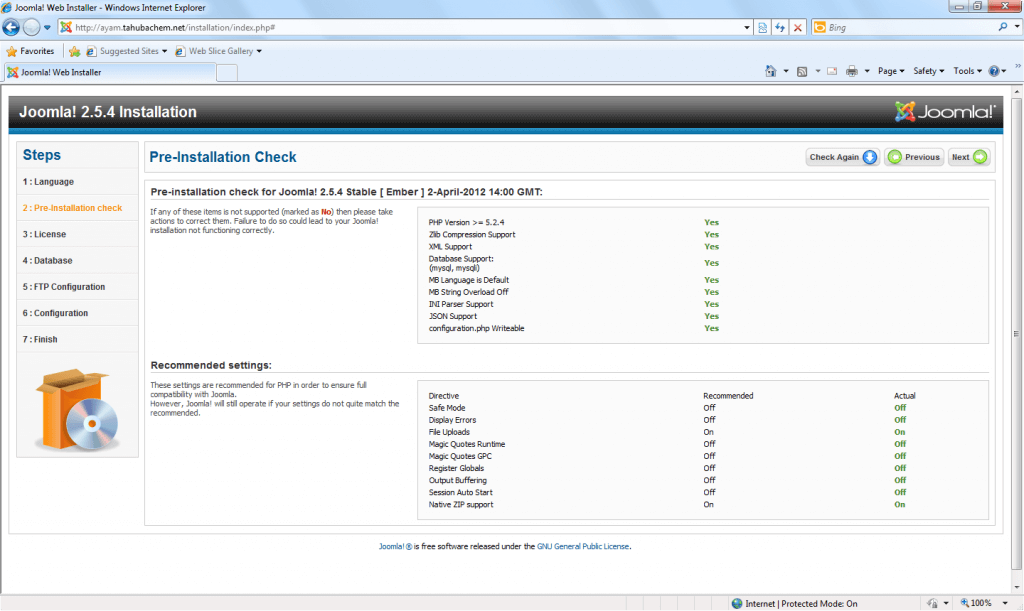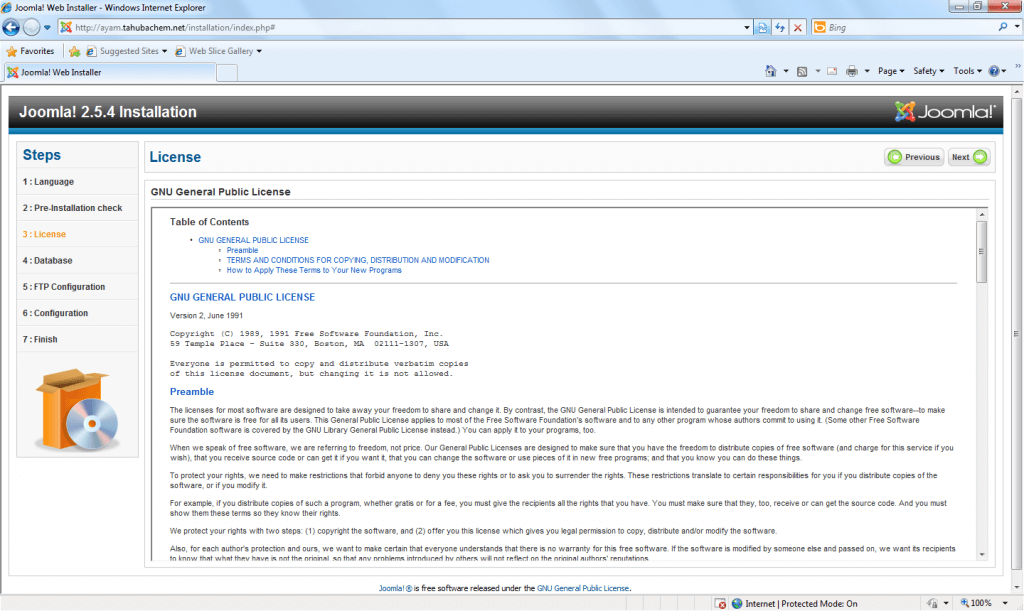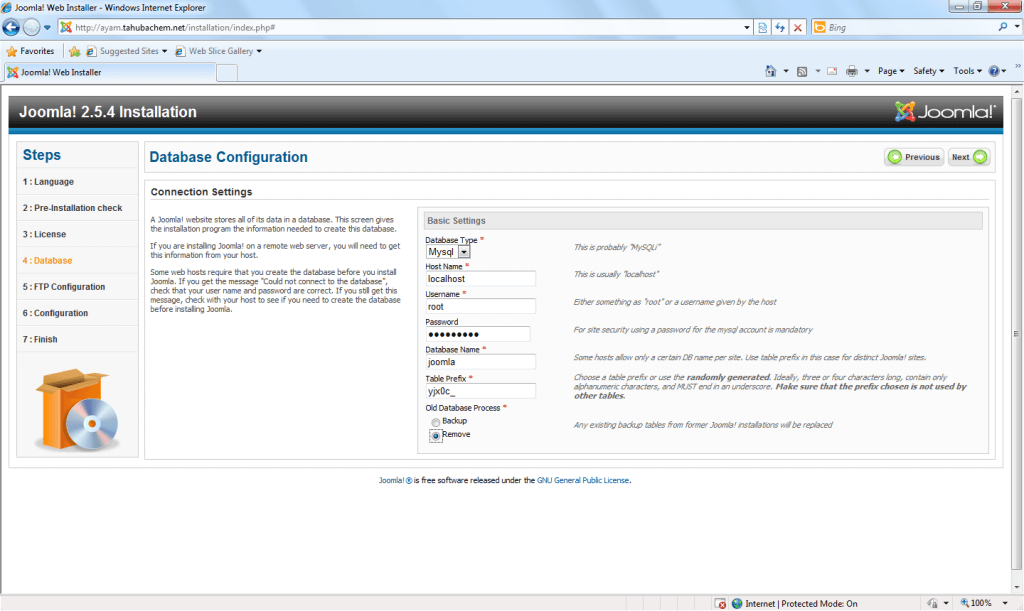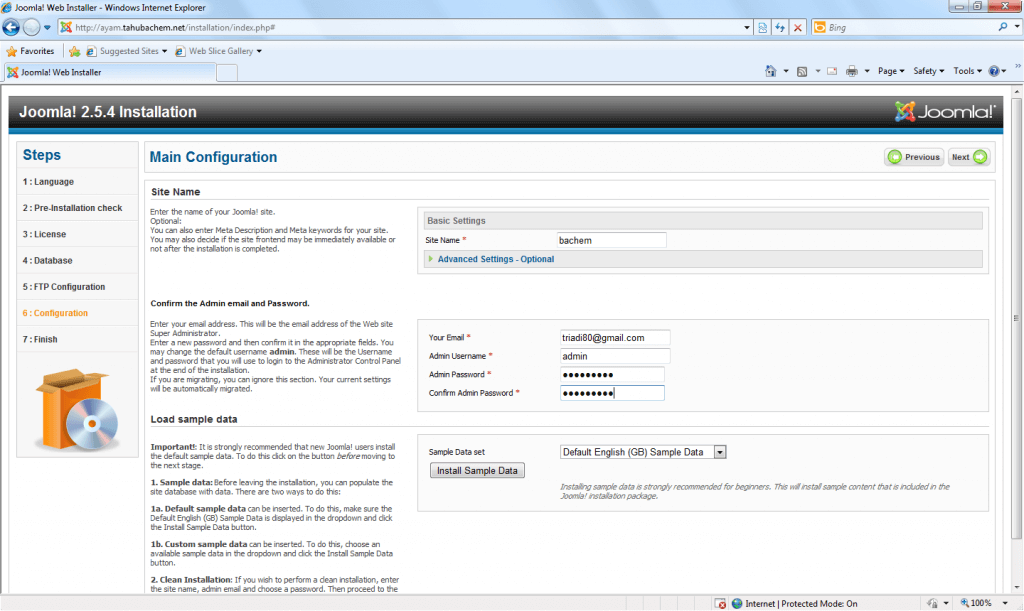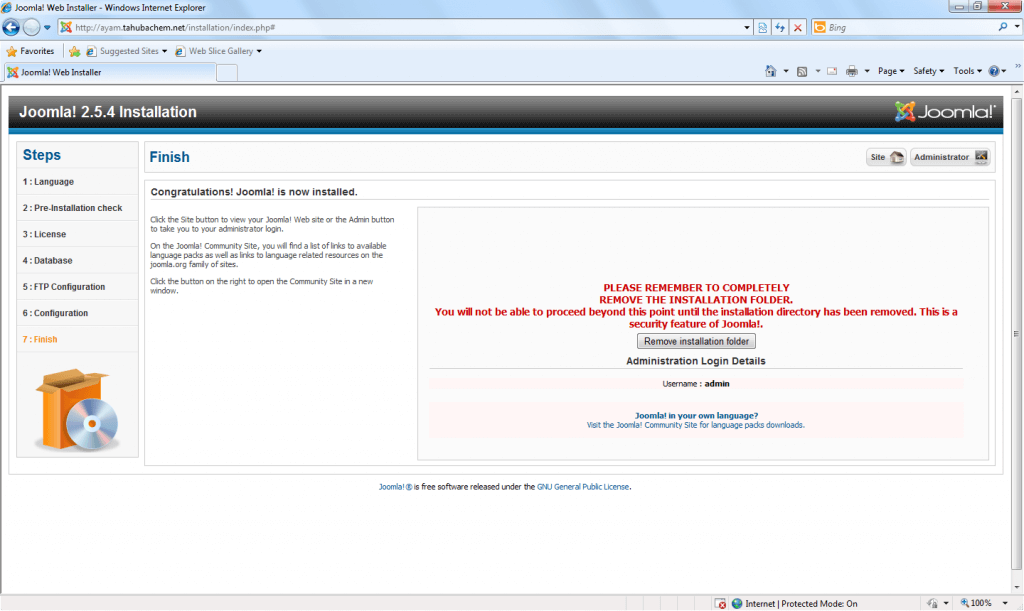-Install Apache:
# yum groupinstall “Web Server”
-Install MySQL:
# yum groupinstall “MySQL Database server”
-Download & extract Joomla:
# cd /tmp/
# wget http://joomlacode.org/gf/download/frsrelease/16914/73507/Joomla_2.5.4-Stable-Full_Package.tar.gz
# mkdir /tmp/joomla
# tar -zxvf Joomla_2.5.4-Stable-Full_Package.tar.gz -C /tmp/joomla/
-Move all files to home web directory:
# mv /tmp/joomla/* /var/www/html/
-Start MySQL and set it to start at boot time:
# service mysqld start; chkconfig mysqld on
-Set root’s password to MySQL and get MySQL production-ready:
# /usr/bin/mysql_secure_installation
-Install phpmyadmin from epel repository for easy maintain mysql
# yum --enablerepo=epel install phpmyadmin
Edit /etc/httpd/conf.d/phpMyAdmin.conf
# vi /etc/httpd/conf.d/phpMyAdmin.conf
Note:line 14: add IP address you permit
Allow from 127.0.0.1 192.168.10.0/24
-Open port http
# system-config-firewall-tui
-Turn output buffering off by editing /etc/php.ini change:
output_buffering=4096
to
output_buffering=Off
-Create empty configuration.php file and set permissions:
# touch /var/www/html/configuration.php
# chmod 666 /var/www/html/configuration.php
-Start Apache and set it to start on boot:
# service httpd start; chkconfig httpd on
-Install Joomla, open web browser type: http://your_server_ip
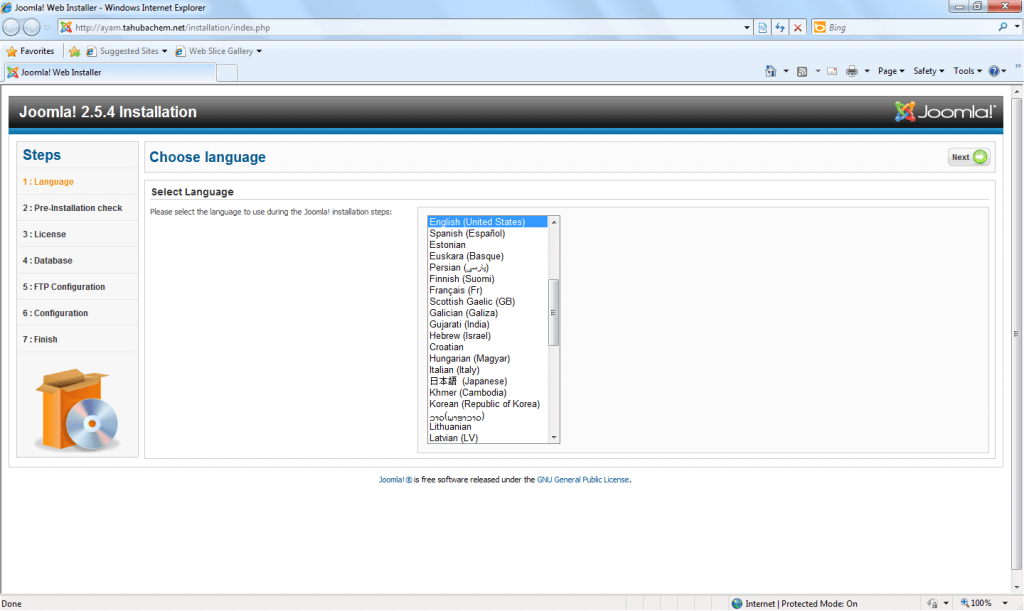
-Delete installation folder:
# rm -rf /var/www/html/installation/
Now can access joomla administrator page to start build joomla web,type in browser: http://yourserver/administrator/
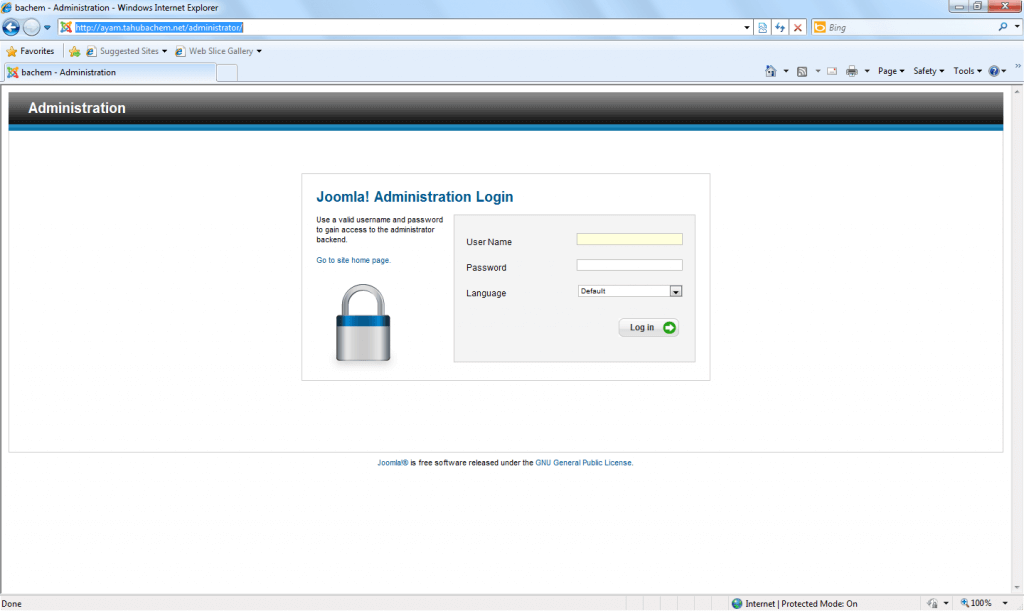
References:
http://manyrootsofallevilrants.blogspot.com/2012/01/installing-joomla-17-on-centos-62.html
http://www.server-world.info/en/note?os=CentOS_6&;p=mysql&f=2