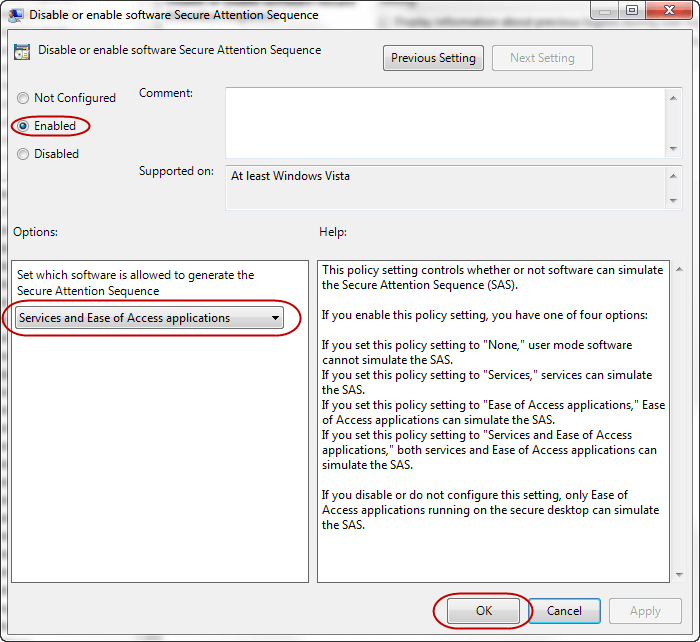Jika kita menggunakan freeware UltraVNC untuk keperluan remote. Problemnya jika kita remote Windows 7 yang join domain, ctrl+alt+del dari UltraVNC tidak berfungsi..
Berikut kutipan hasil google untuk mengaktifkan ctrl+alt+del di Windows 7:
Microsofts term for CAD is SAS (Secure Attention Sequence) and this is not enabled by default on Windows 7 PCs. So first things first we need to enable this through local group policy…
Solusi:
-Open gpedit.msc on the PC and go to the following location:
Computer Configuration >> Administrative Templates >> Windows Components >> Windows Logon Options
-Double Click on Disable or enable software Secure Attention Sequence
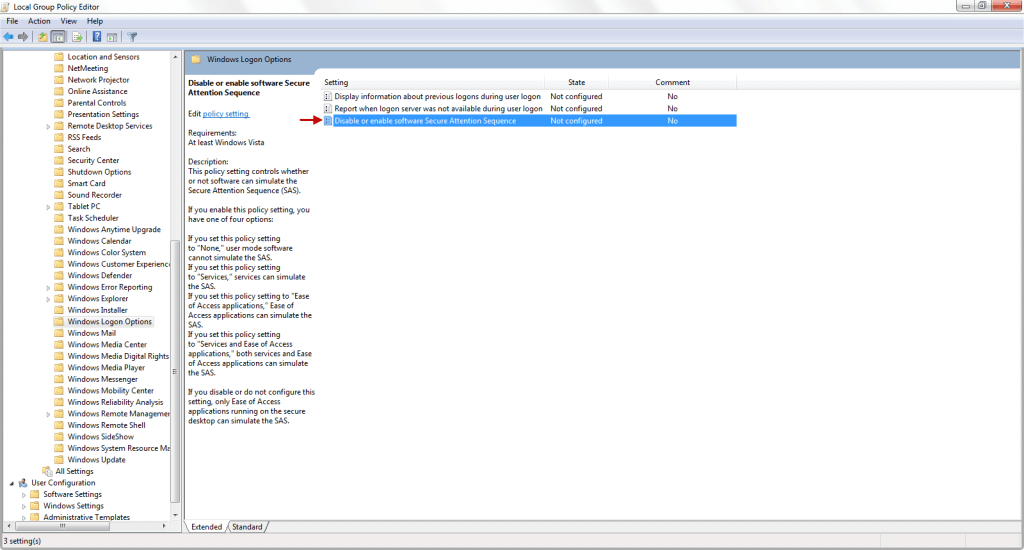
-This will open a new window… Change the setting to Enabled and in the options drop down box change it to Services and Ease of Access applications >> Click OK
–Testing: Via remote UltraVNC then send ctrl+alt+del button