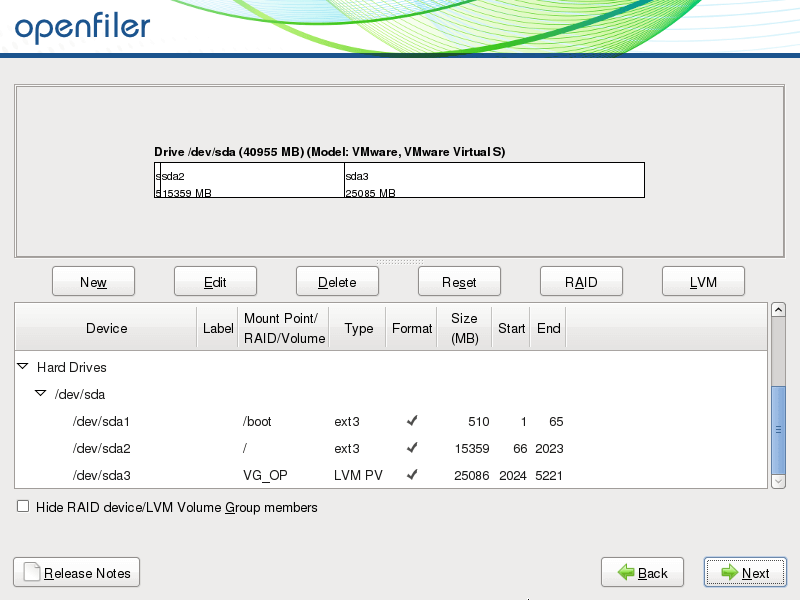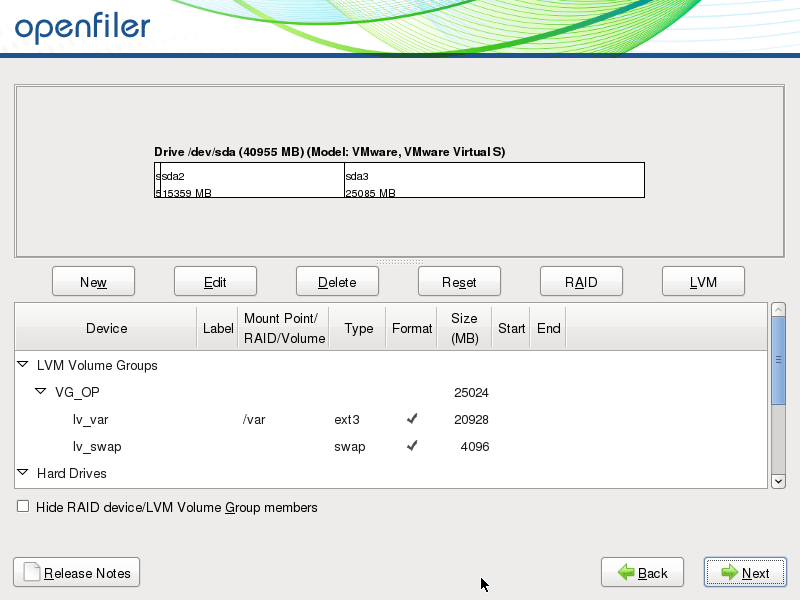Scenario: Installing Openfiler at sda 40GB size.
System: Openfiler ESA 2.99.1
Steps:
– Download Openfiler iso from here.
– Booting from Openfiler iso/DVD.
– Select Graphical Mode press Enter.
– Click Next.
– Select Keyboard -> Click Next then select Yes to initialize drive,erasing ALL DATA.
– Continue click Next if using default Openfiler partition table. I setup LVM for /var and swap for easy increase the space in the future.
– Select “The EXTLINUX boot loader …” then click Next.
– Edit the IP Address option using static IP Address and set the hostname then continue click Next.
– Select timezone then click Next.
– Set the root password then click Next.
– Continue click Next to the installation process.
– After installation finish click Reboot.
Reference:
https://www.openfiler.com/