Reference
https://support.citrix.com/servlet/KbServlet/download/32303-102-691296/guest.pdf
These are step by step example to import Linux CentOS VM .xva into XenServer v6.1 via XenCenter based on reference link above..
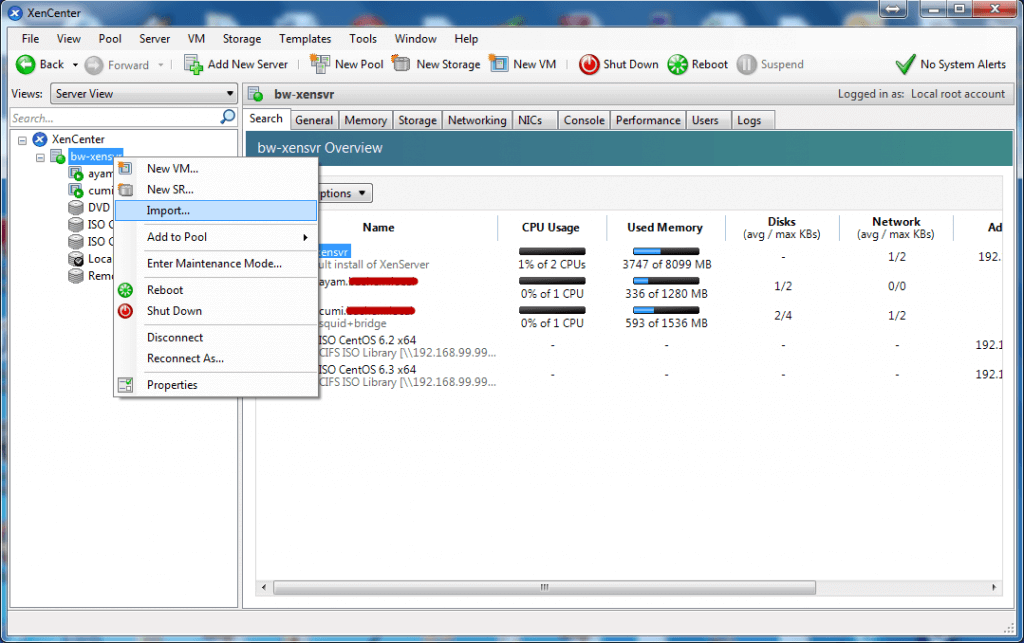
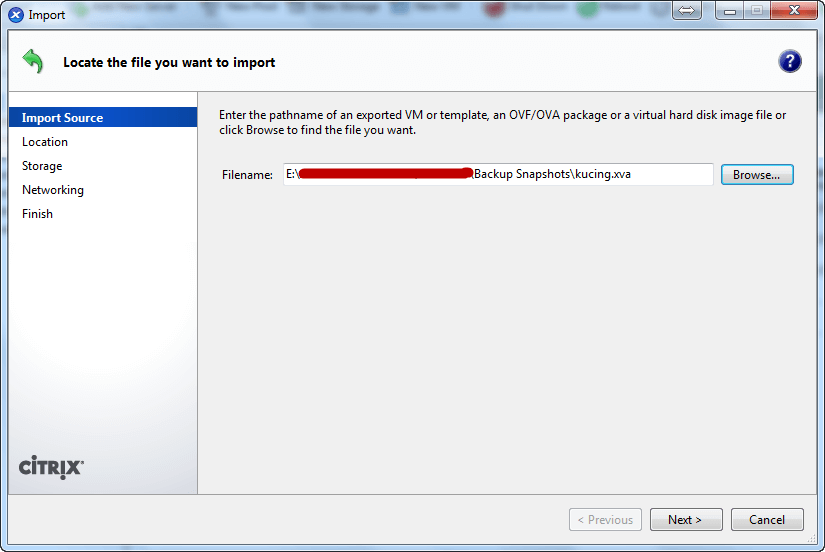
See in log then wait until import progress finish..
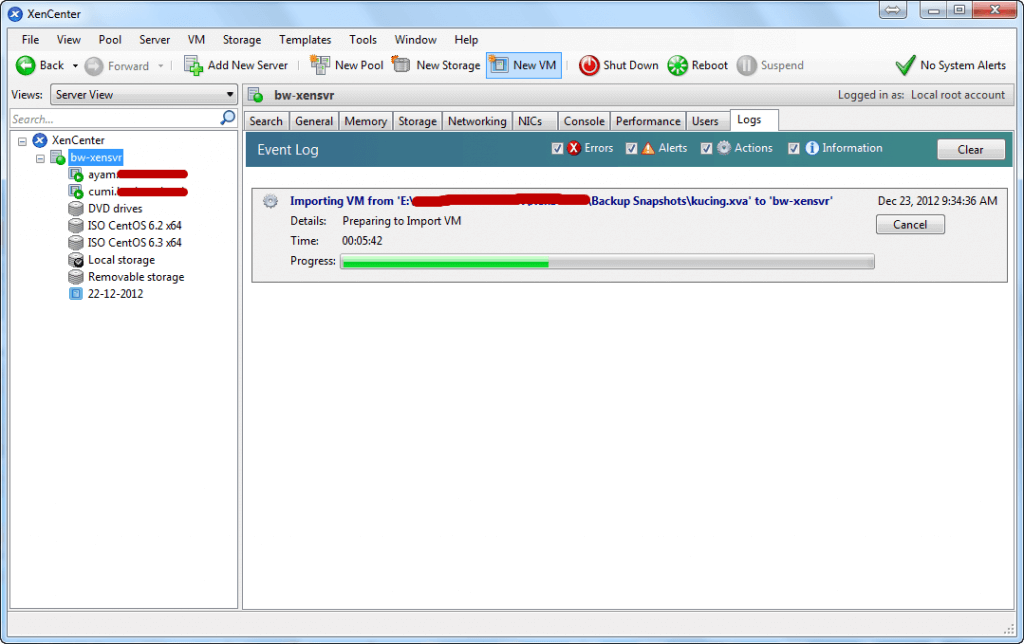
After the import VM finishes, imported VM template will available then do New VM Wizard
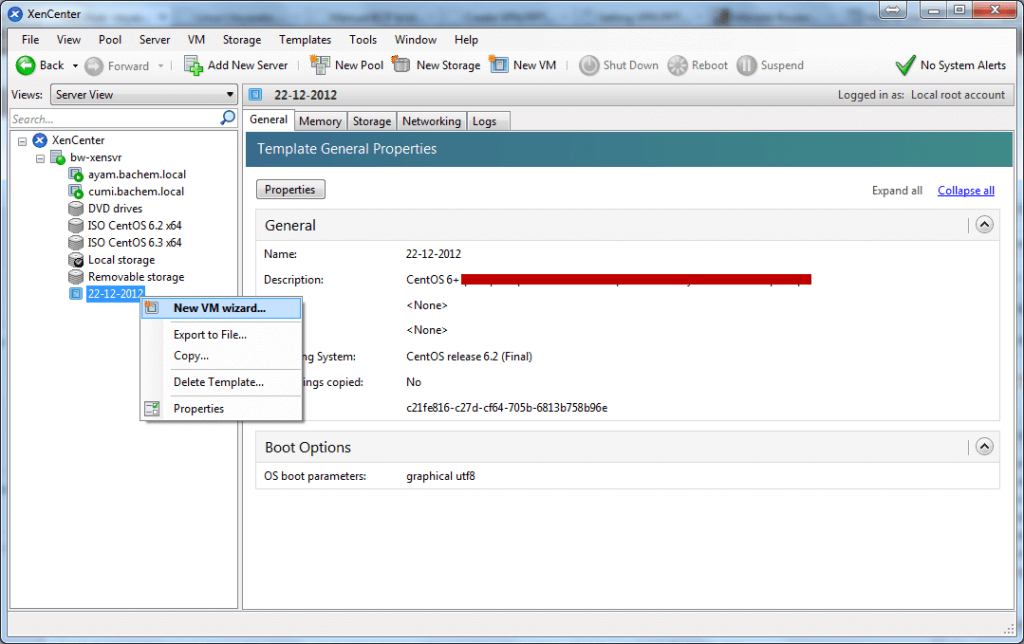
Copy MAC Address then shutdown VM
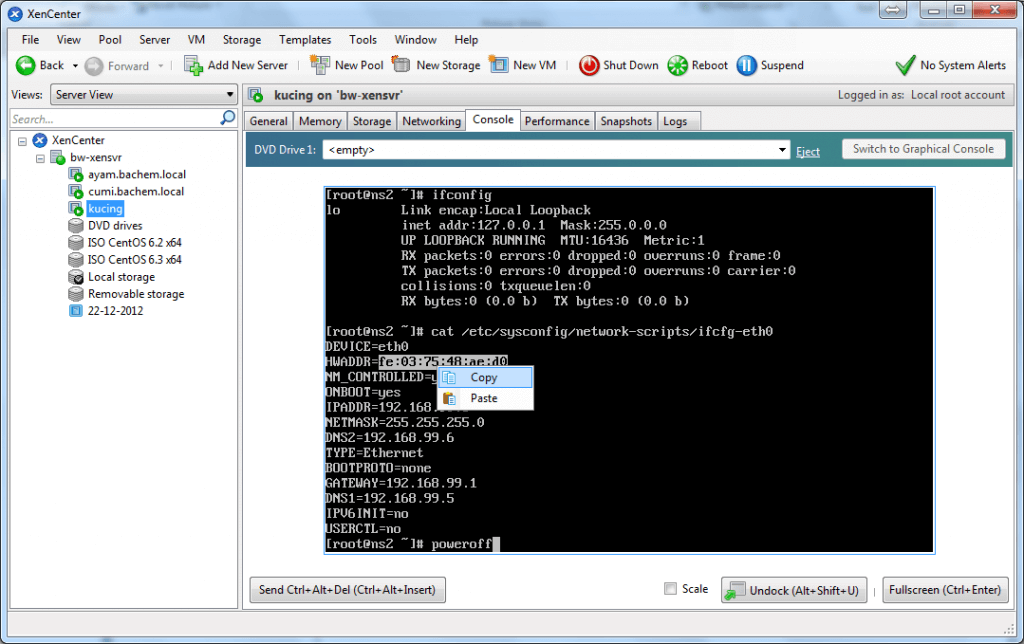
Paste MAC Address to virtual network interface
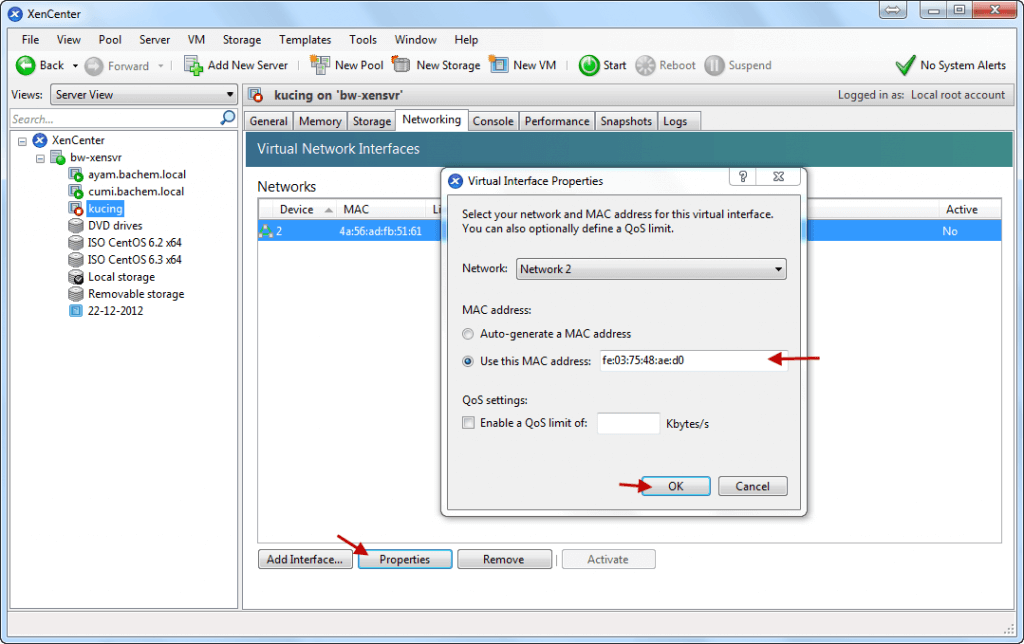
Start the VM then test connect to network..

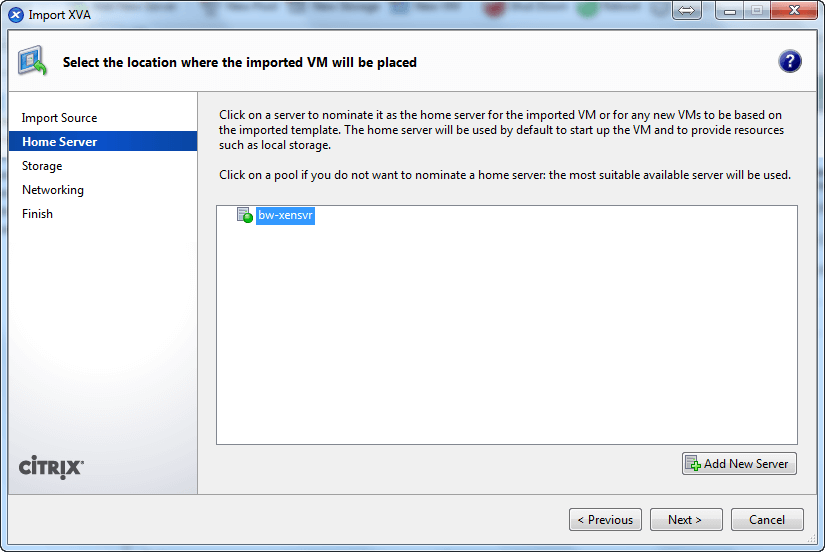
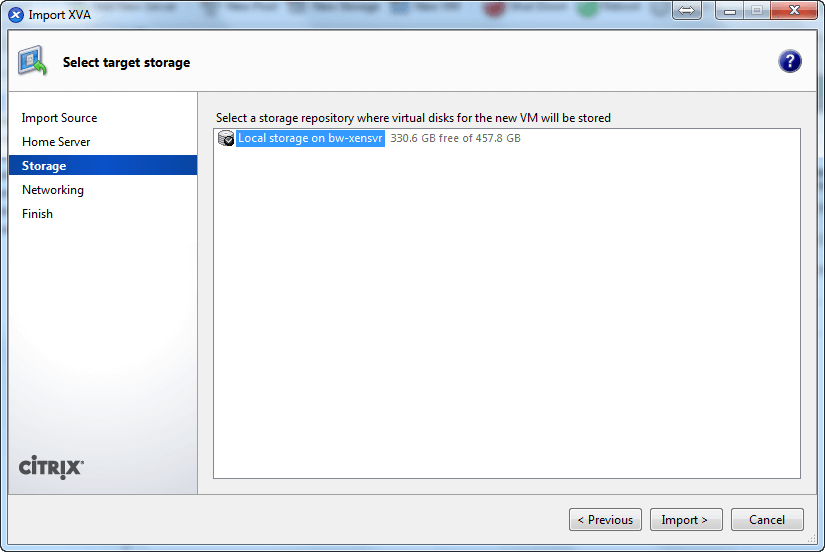
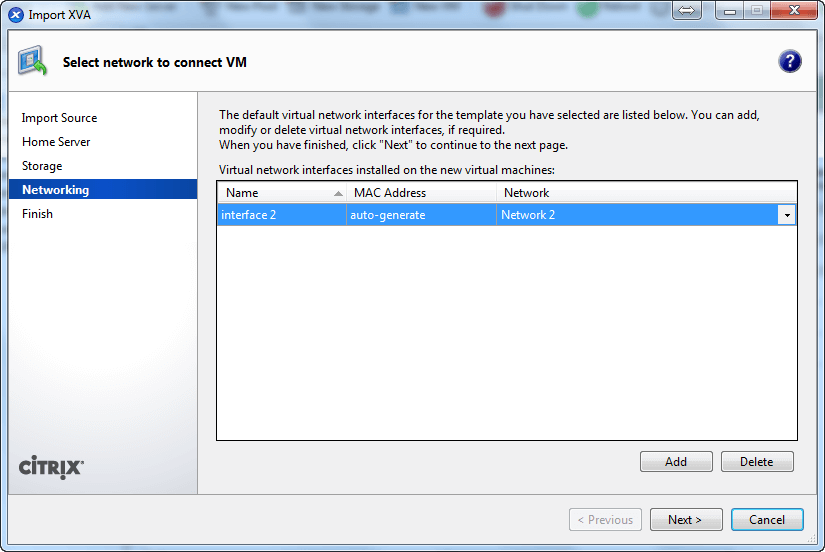
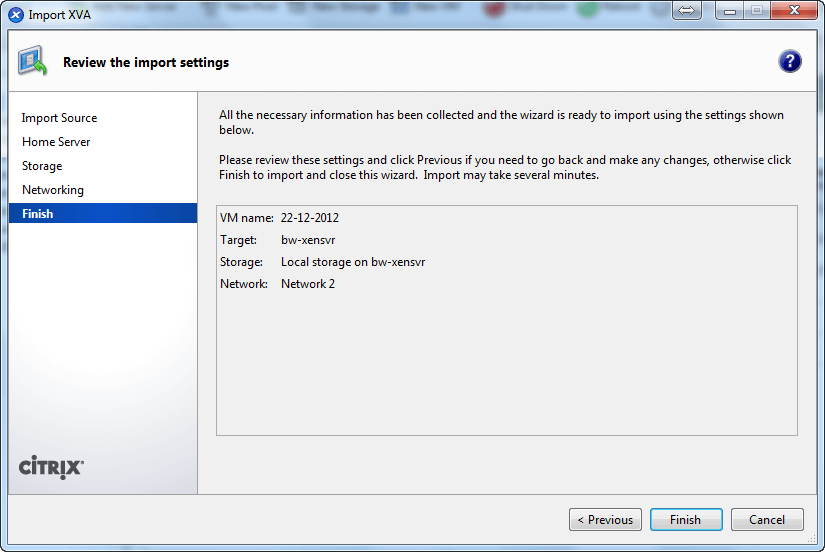
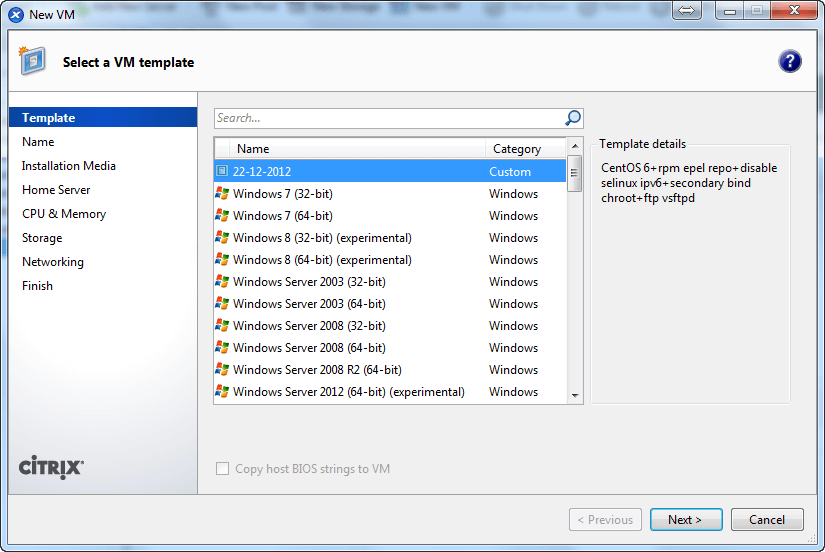
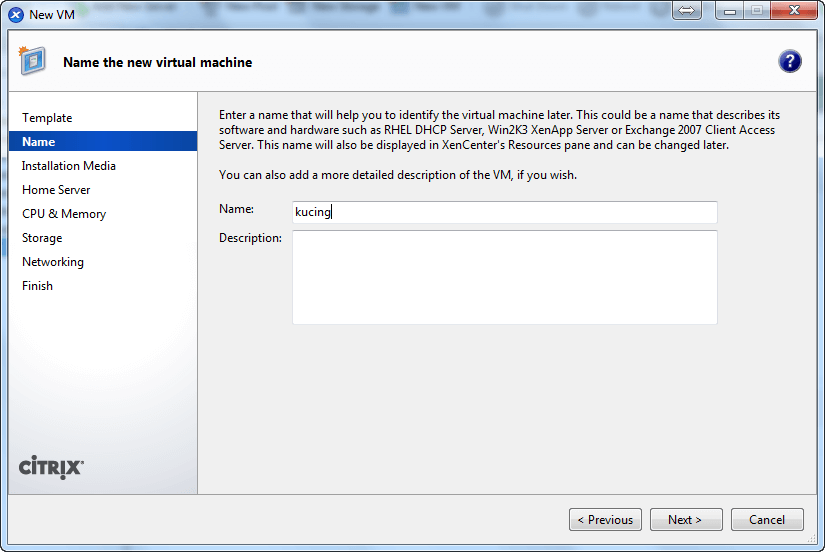
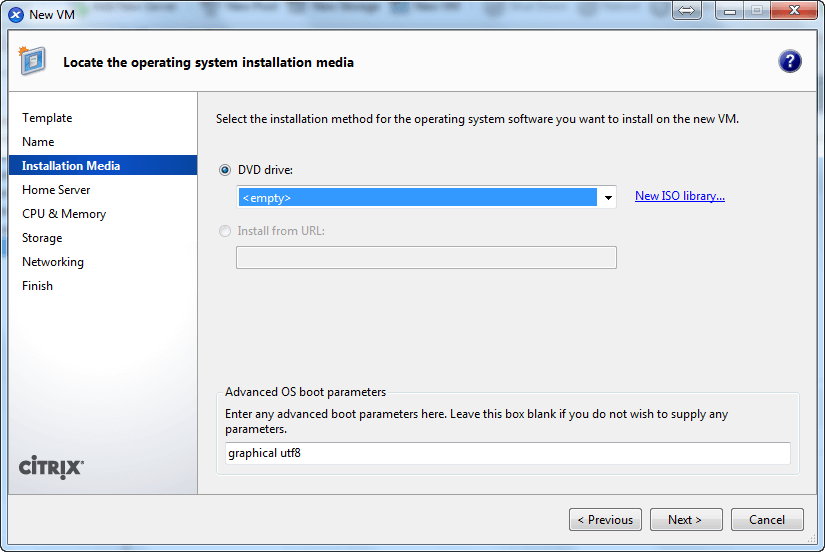
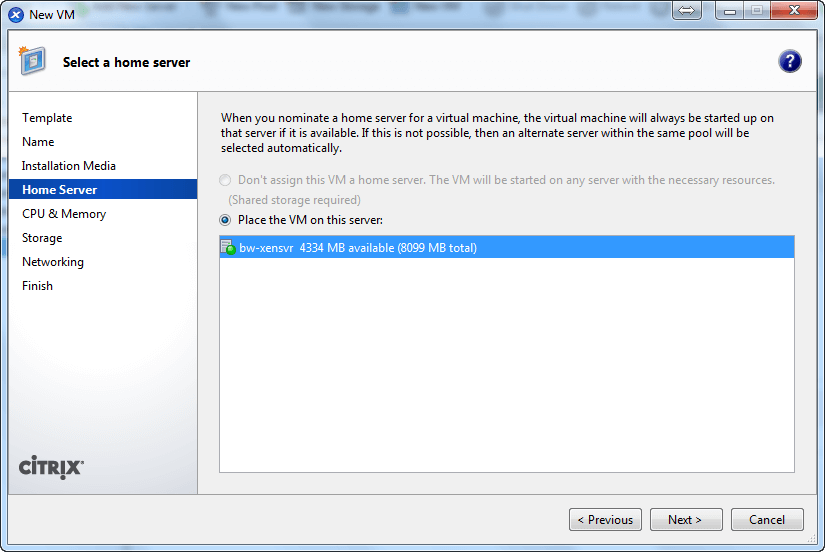
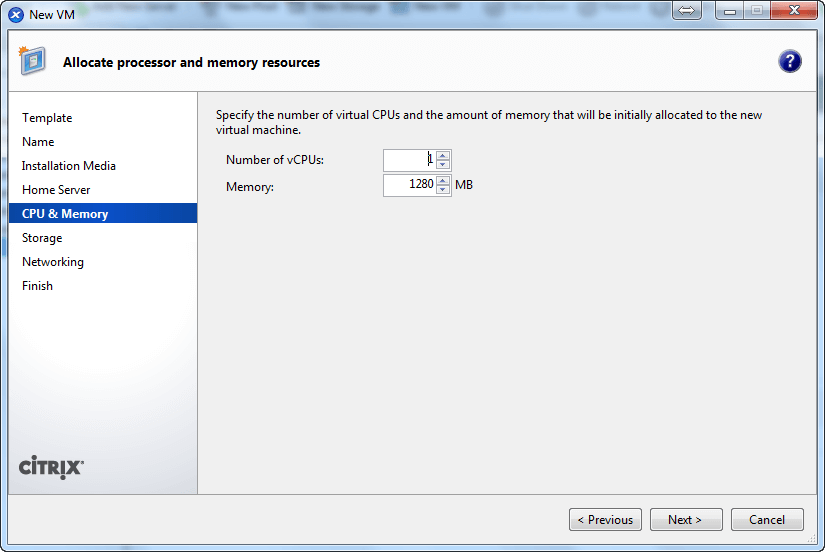
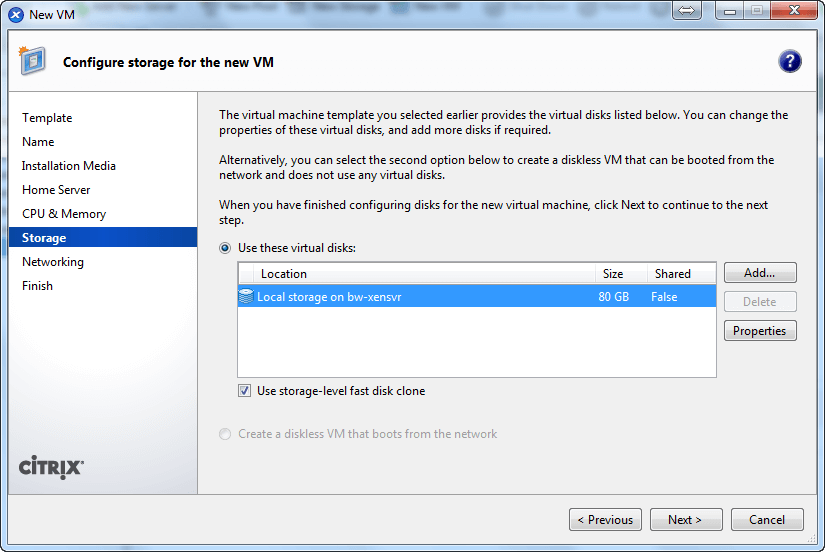
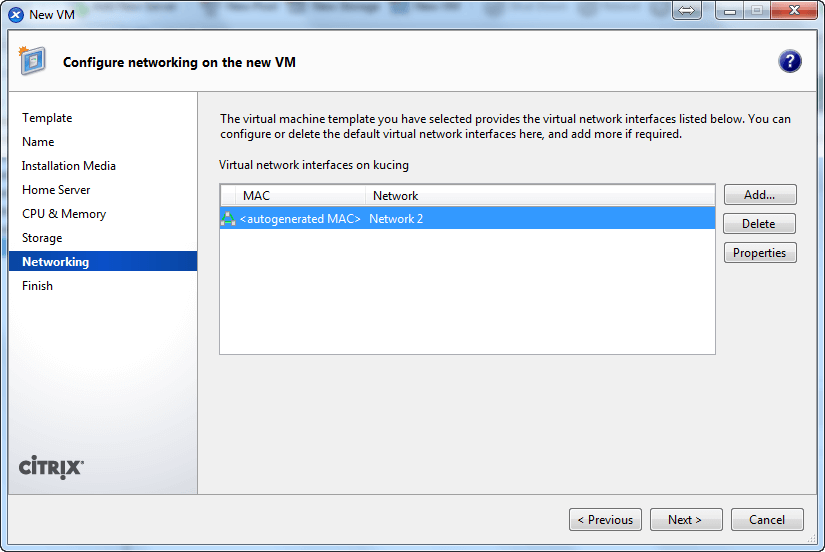
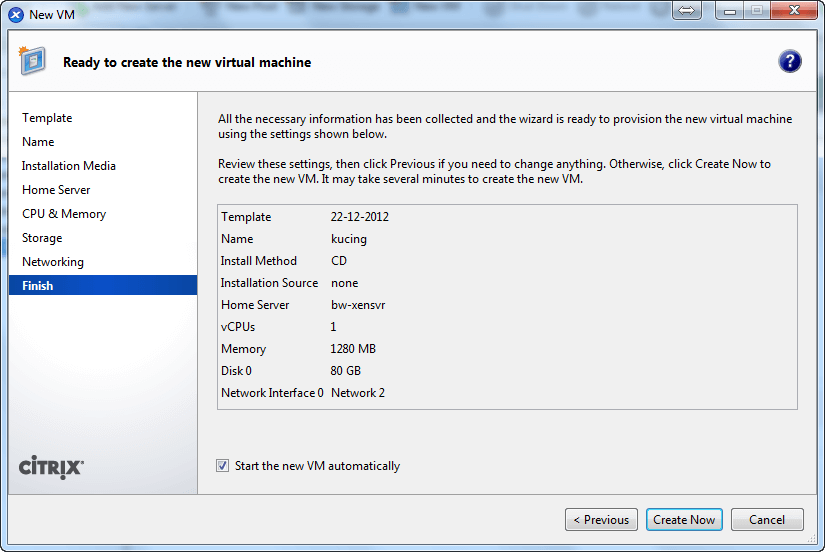
If you are having issues converting either a Windows or Linux server to XenServer, post a comment and I’ll try to help out! Enjoy!