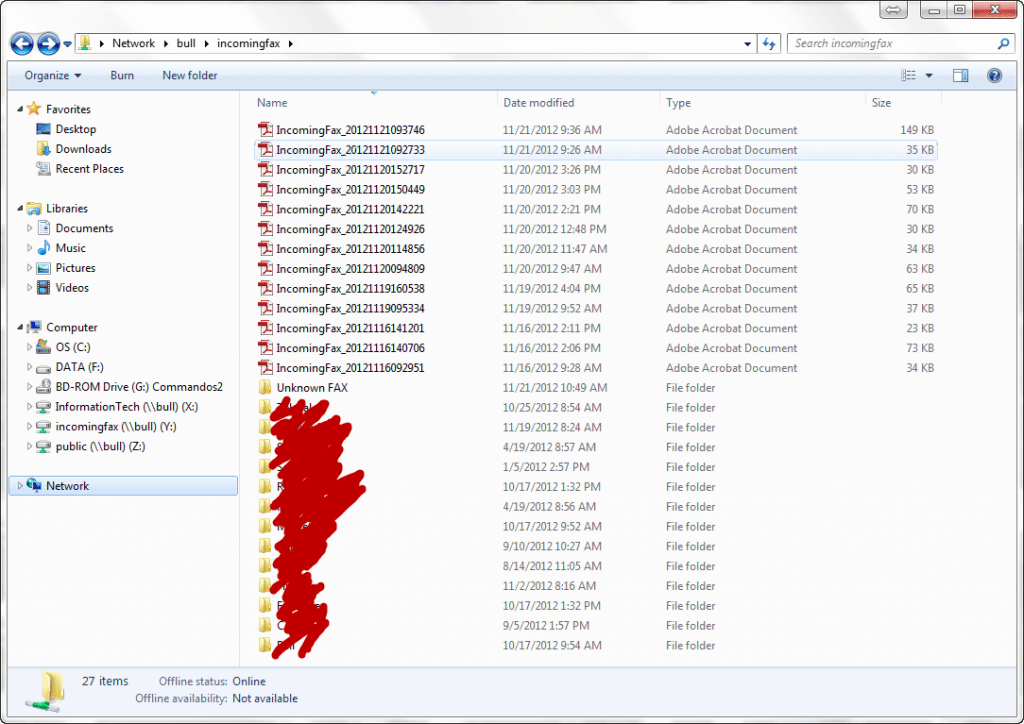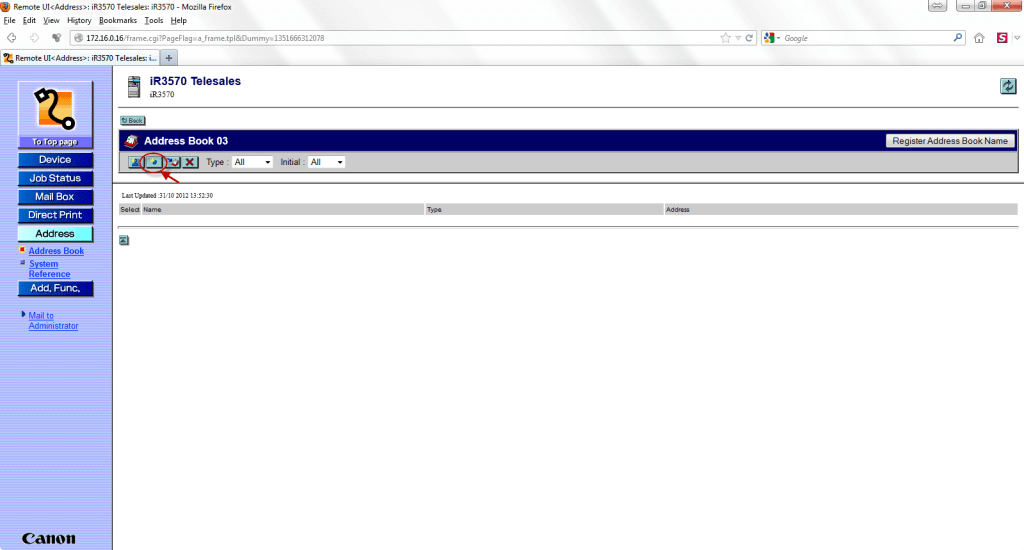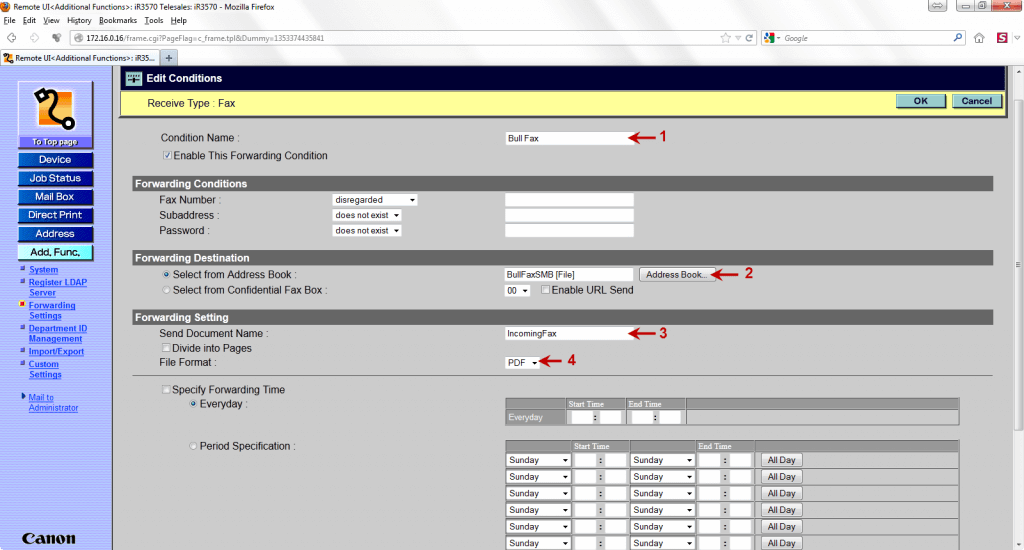Skenario:
Penggunaan kertas untuk mesin fax telah menjadi sesuatu yang mubazir, dengan forwarding fax maka kita akan dapat menghemat kertas dan benefit yang lain adalah fax tersebut menjadi dokumen elektronik yang dapat dijadikan arsip dan diprint sewaktu diperlukan..Go green!!
-Akses mesin canon dari web browser => pilih menu Address => pilih Address Book => pilih sembarang Address Book (Contoh: Dipilih Address Book 3)
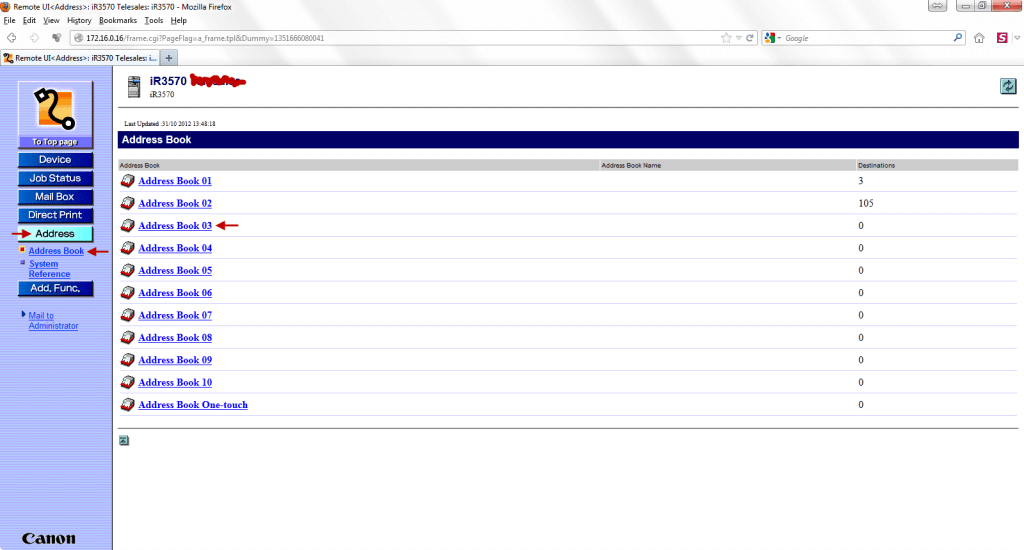
-Setting seperti gambar dibawah
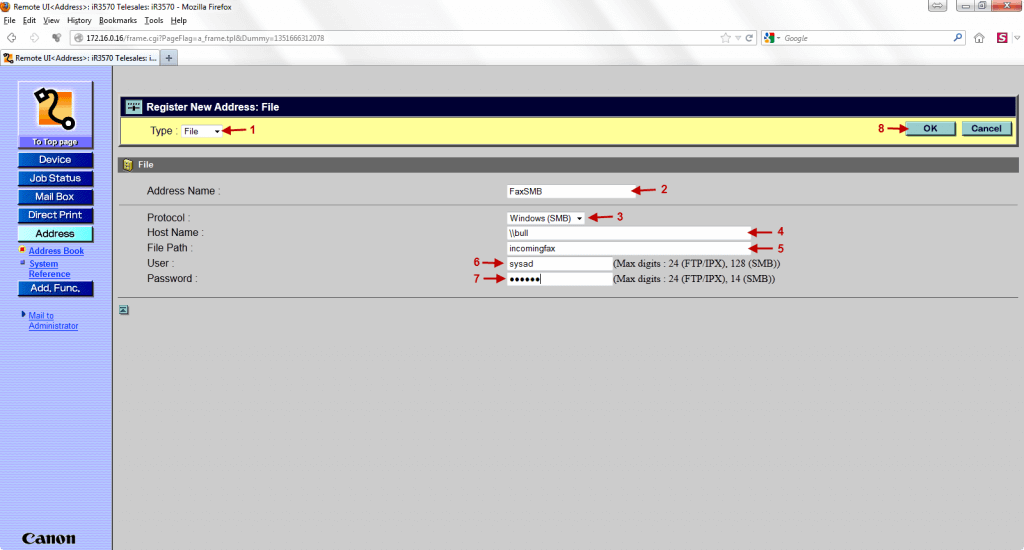
1.Type : File
2.Address Name : isi sesuka hati
3.Protocol : Windows (SMB)
4.Host Name : Diisi hostname atau ipaddress server dengan format Windows SMB (\\ipaddress atau \\hostname)
5.File Path : Folder tujuan (fax akan di forward ke folder ini)
6.User : username yang mempunyai priviledge full akses ke folder tujuan
7.Password : Password username
-Click Add Func. => Forwarding Settings => Add New Conditions
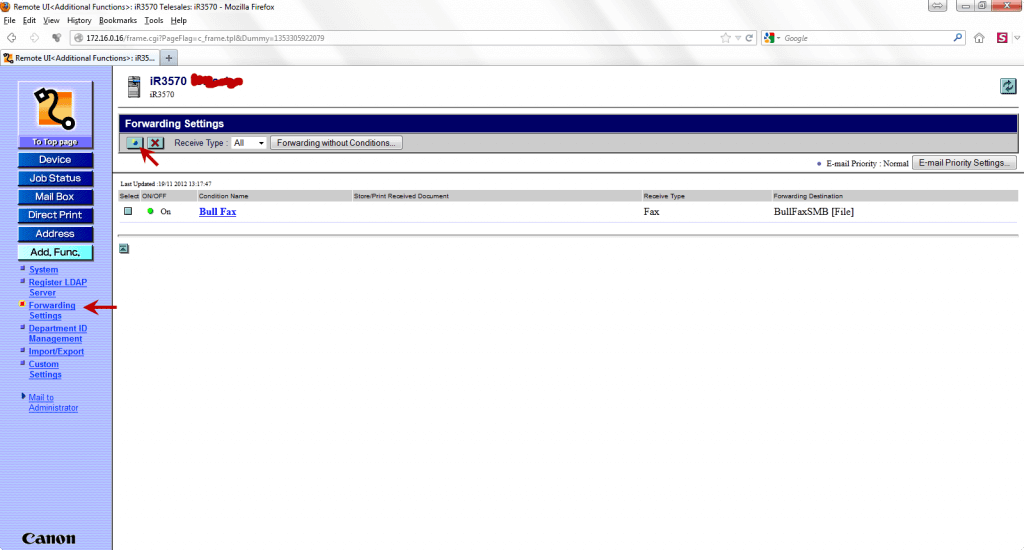
1. Contiditon Name: Isi sesuai keperluan
2. Select from Address Book: Click address book >> pilih address book yang telah dibuat
3. Send Document Name: tentukan nama file dokumen fax yang diinginkan
4. File Format: Pilih PDF
-Finish!! Pada gambar dibawah fax yang masuk akan diforward menjadi dokumen PDF ke folder tujuan